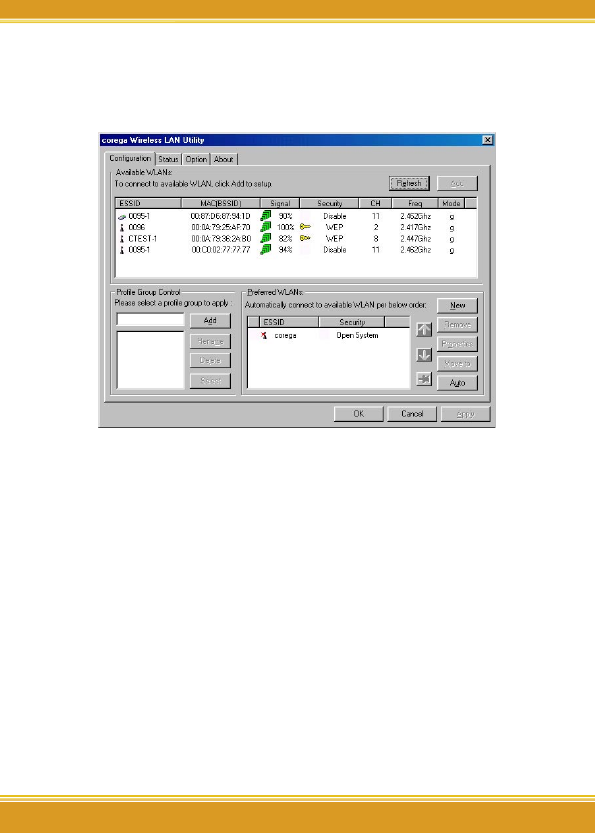
17
WLCB54GS Manual
17
mode]) on the left side in [Available WLANs] of [Configura-
tion] tab, => and press [Add] button or double click the
selection.
3. Please select one of the listing, =>then press [Add] button,
or double click the selection, => it will show up [Wireless
Network Properties] screen, if the selection had configured
with WEP/WPA encryption, please make the same setting
as its. (Regarding encryption configuration please refer
Chapter 6) => Press [OK] button.


















