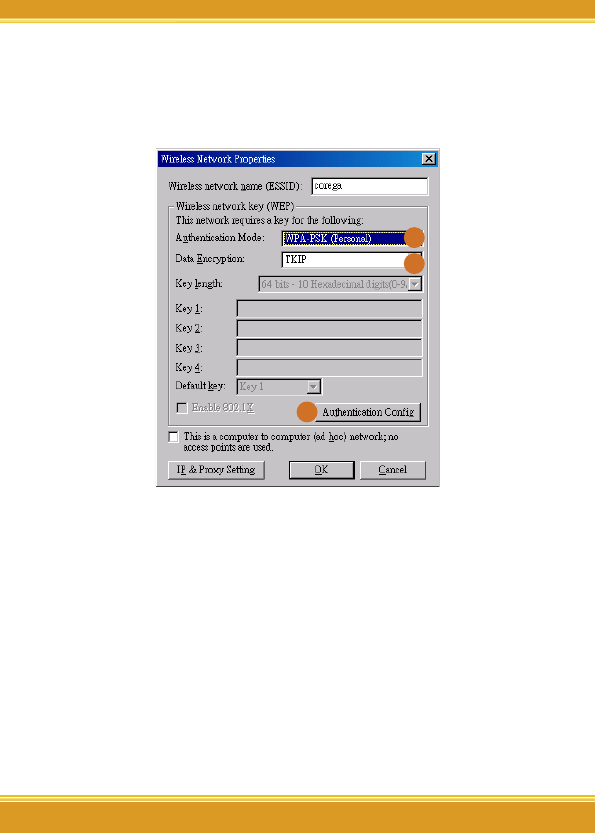
25
WLCB54GS Manual
25
6.3 Setting WPA
6.3.1 Repeat 6.2.1~6.2.2
6.3.2 Shows up [Wireless Network Properties] screen.
a
b
c
[WPA-PSK]
(a) [Authentication Mode]- select [WPA-PSK(Personal)].
(b) [Data Encryption]-select [TKIP] or [AES].
(c) Press [Authentication Config], it will shows following
screen, please enter the password which you first get
connected in [WPA Passphrase], and then press [OK]
button.
(d) When return back to [corega Wireless LAN Utility]
screen, press [Apply] to save the changes.


















