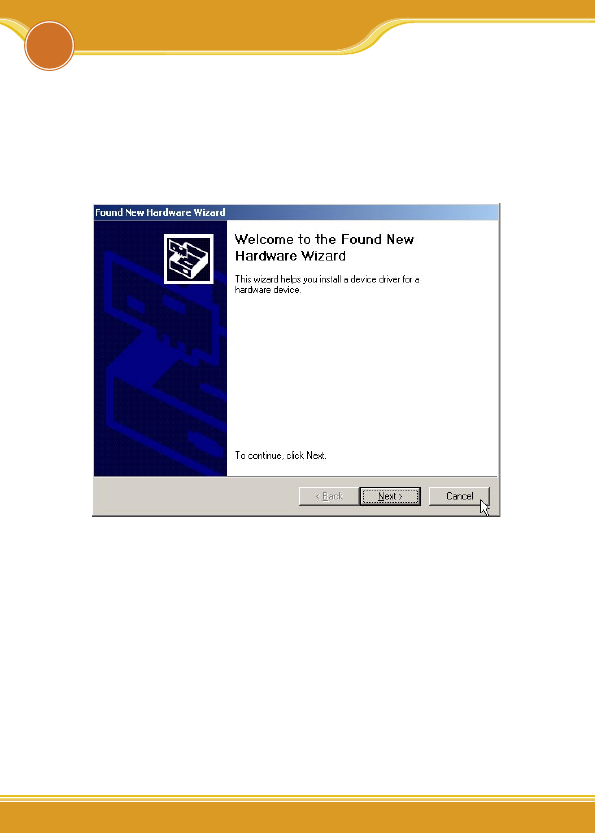
WLCB54GS Manual
6
2
Software Installation
66
2.1 Before You Start..
1. Hardware Installation: please insert corega WLCB54GS into
the carbus slot in your notebook first, and when it appears
following screen please click [Cancel] to ignore it.
2. Please prepare OS installation driver CD (Windows 98/Me)
before the installation.
3. Please notice next section is taken Windows XP OS for in-
stance, and some screens will differ from others.
2.2 Software Installation
1. Please put installed CD into CD-ROM.


















