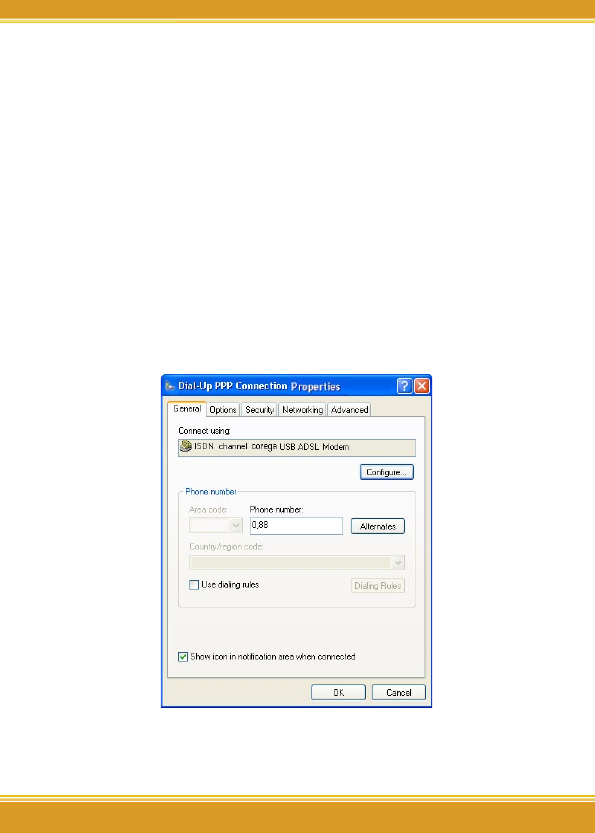
25
DSLAAU Manual
25
Microsoft Windows 2000
TCP/IP settings are set up automatically during the software
installation process. The following procedure may be used to
change TCP/IP settings, if necessary.
1. From your PC desktop, open the “Control Panel” window (Start =>
Settings => Control Panel). Double click the <Network and Dial-Up
Connections> icon.
2. From the “Network and Dial-Up Connections” window, right click
the <Dial-Up PPP Connection> icon and click <Properties>.
3. The “General” tab of the “ Dial-Up PPP Connection Properties”
window allows you to specify a different VPI and VCI, if needed.
Contact your DSL service provider before altering this connection
information. Enter the VPI and VCI in the Phone Number field (For
example: 0,88).
4. From the “Networking” tab of the “ Dial-Up PPP Connection
Properties” window, select <Internet Protocol (TCP/IP)> and click
<Properties>.


















