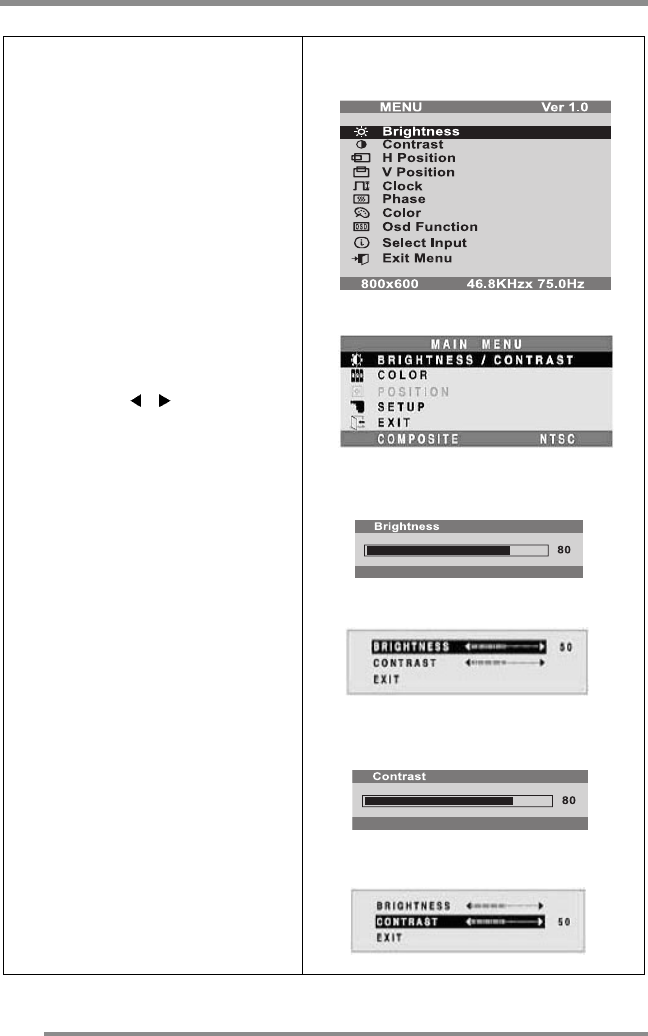
CONFIGURING & ADJUSTING the Display: PC (ANALOG) Mode
30
Adjust the Brightness & Contrast
Brightness
•Controls the overall image and
background screen brightness.
10. Press the MENU button to display
the Main Menu.
11. Pressing the CHANNEL ▲ ▼
buttons (repeatedly), scroll to the
BRIGHTNESS (CT1503) or the
BRIGHTNESS/CONTRAST (CT1702)
item.
12. Press the SELECT button to choose
the desired item.
13. At the appropriate sub-menu, use
the VOLUME
buttons to
adjust the brightness of the image.
14. Once you have the brightness set
to your liking, press the SELECT
button.
Contrast
•Controls the image brightness
in relation to the background.
15. Repeat the same general
procedure for the brightness
adjustment, but by selecting the
CONTRAST (CT1503) or the
BRIGHTNESS/CONTRAST (CT1702)
option instead.
16. Once you have the contrast set
to your liking, press the SELECT
button.
CT1503 Main Menu:
CT1702 Main Menu:
CT1503 Brightness Sub-Menu:
CT1702 Brightness Sub-Menu:
CT1503 Contrast Sub-Menu:
CT1702 Contrast Sub-Menu:


















