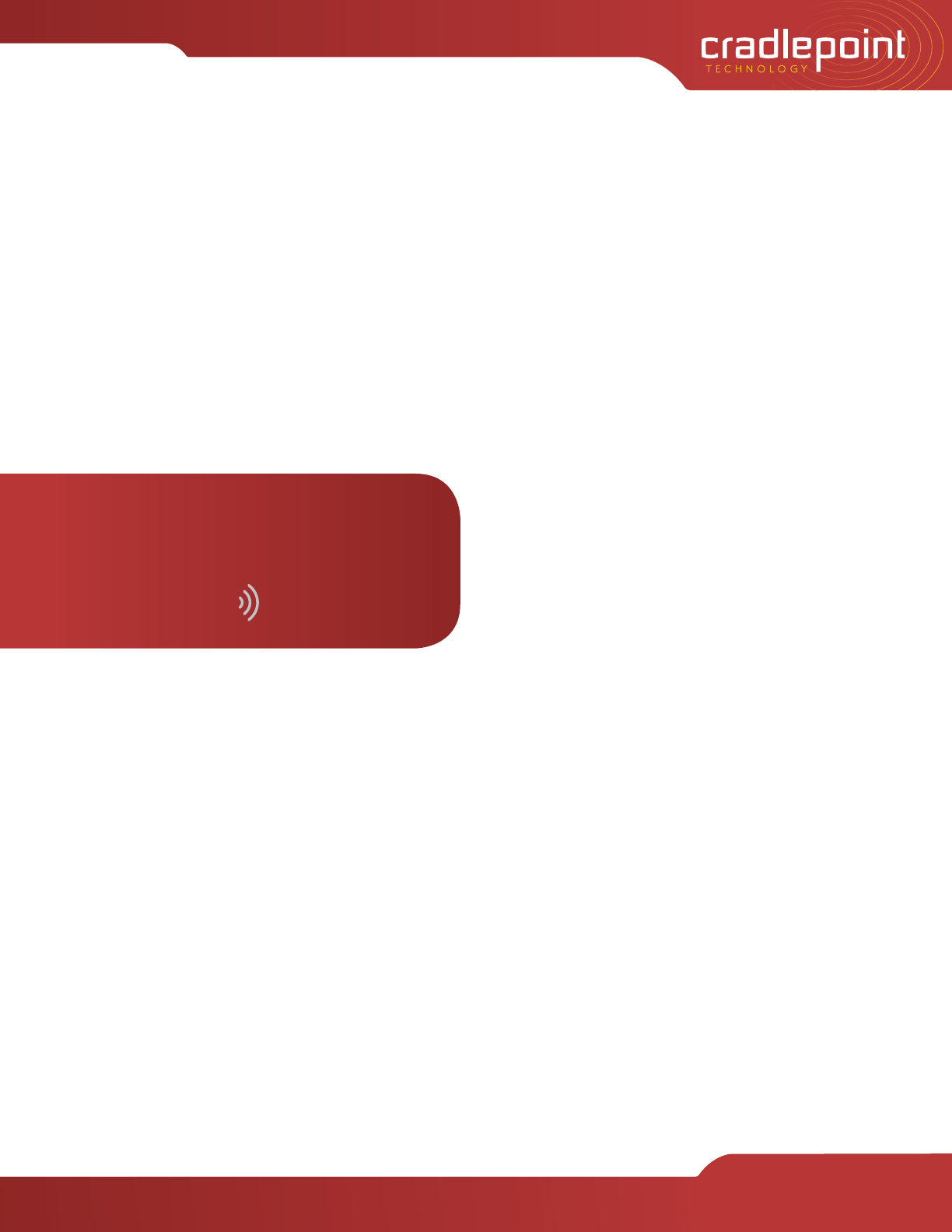
having to travel to it. He looked at off-the-shelf web cam
systems, which would allow him to view job sites over the
Internet right from his computer. However, he quickly found
that they cost thousands of dollars. He explored an option
of tying web cameras into the GPS units on his company
trucks, but couldn’t make that work. Next, he started looking
into 3G/broadband mobile connectivity via air cards that
deliver Internet access for laptops. And that’s when he found
CradlePoint.
SOLUTION
“I stumbled across the CradlePoint routers while I was doing a
web search on air cards,” Rob recalls. “As I read about them
and saw that they could provide a hot spot for the web cam
and that one of the units could run on a battery, I knew I found
what I was looking for.”
Rob connected a web cam to a CradlePoint CTR350 using its
Ethernet port. The CTR350 then connected the web cam to
the Internet through an Alltel air card. Rob powered the entire
package with solar panels. While off-the-shelf systems ran
into the thousands, Rob was able to put together his do-it-
yourself monitoring solution for less than $750.
With the IP camera, Rob can remain in his office and check
on a job site from his desktop computer. He’s able to make
sure that deliveries have arrived on site so that employees can
be correctly scheduled. And he can confirm that work has
been completed by one set of subcontractors before calling in
the next wave.
Another way Rob plans to use his remote monitoring solution
is to allow customers to see the progress of their homes being
built. He plans on offering clients a web page that will let them
to look at the job site without having to physically drive to the
site. “It will enable clients to stay informed of the progress of
their home and avoid that valley of despair that often occurs
between the time a customer signs the initial contract until
the home is finally completed. The more they can see what’s
going on, the better.”
BENEFITS
•Easy. “I know a little about routers, but I’m not an expert
by any means,” Rob notes. “I plugged [the CTR350} in,
and it worked. It couldn’t have been easier. I logged in
with the password on the box, found the IP address just
like the [QuickStart] instructions said and it hooked up just
fine. Adding the web camera was no problem.”
•Reliable. “[The CTR350] has been up and functioning
all the time,” reports Rob. “Before I got the solar panels
working right, I had to reboot one or two times, but since
then, it’s been solid.”
•Portable. “Most job sites don’t have electricity, so being
able to run it off the battery is important,” says Rob. “[The
CTR350] is so portable, I can easily move it from job site
to job site. In fact, my son and I went on a couple of trips
and brought the CTR350 along. He had his laptop and
I had mine and we both had Internet [access] any time
we wanted all the way from central Virginia to central
Tennessee.”
•Affordable. “We’re trying to conserve every penny we
can,” explains Rob. “I got [my CTR350] for a good price.
It’s a little more expensive than a standard router, but
with all that it allows you to do and with all the high-end
features, it’s more than worth it.”
Rob summarizes his experience with the CradlePoint
CTR350: “If I don’t have to drive up to a construction site, but
still can see what’s going on, that’s a real help. I’m planning on
putting together another two monitoring units and I’m looking
forward to saving even more time, thanks to the CradlePoint
[CTR350].”
“[The CTR350] is so portable,
I can easily move it from job
site to job site.”


















