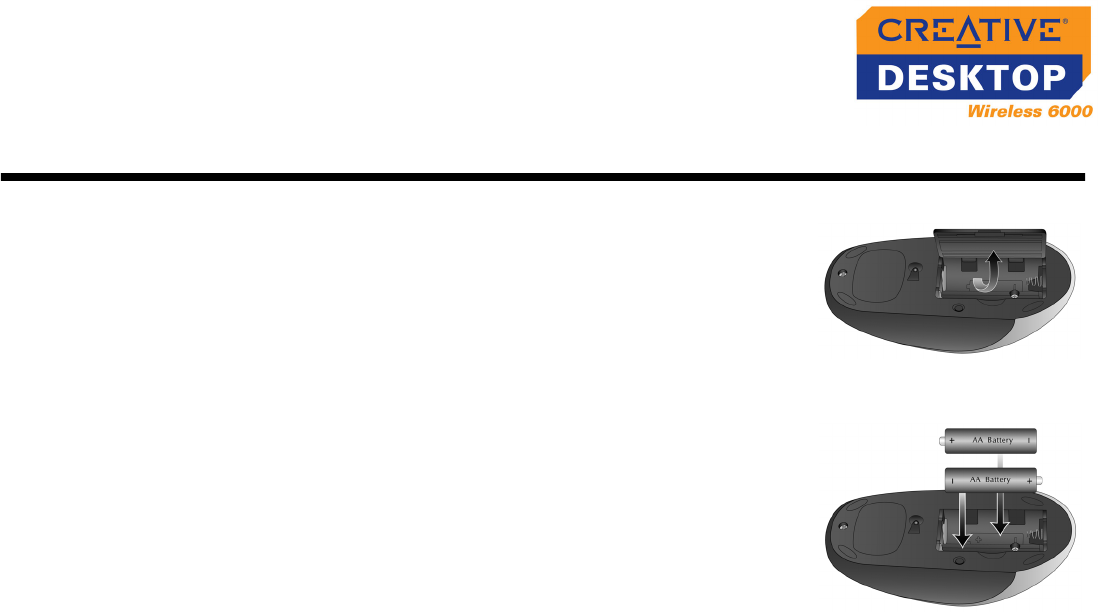
Installing Hardware 2-1
Installing Hardware
Step1: Insert
batteries into
Creative
Wireless
Optical Mouse
1. Turn the mouse over and open the battery
compartment cover, as shown in Figure 2-1.
2. Insert two AA batteries according to the directions
in the battery compartment, as shown in Figure
2-2.
3. Close the battery compartment cover and push
the catch downwards to lock it.
Figure 2-1: Opening the battery
compartment
Figure 2-2: Inserting batteries


















