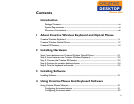iv
Configuring the pointer ................................................................................................................. 4-2
Using Creative Keyboard Software.................................................................................................... 4-3
Tips On Using Your Keyboard and Mouse....................................................................................... 4-3
Appendixes
A Technical Specifications
Creative Wireless Optical Mouse........................................................................................................ A-1
Creative Wireless Keyboard................................................................................................................ A-2
Creative RF Receiver............................................................................................................................... A-3
B Troubleshooting
Problems Installing Software.................................................................................................................. B-1
Problems With Your Creative Wireless Keyboard or Optical Mouse ................................... B-2