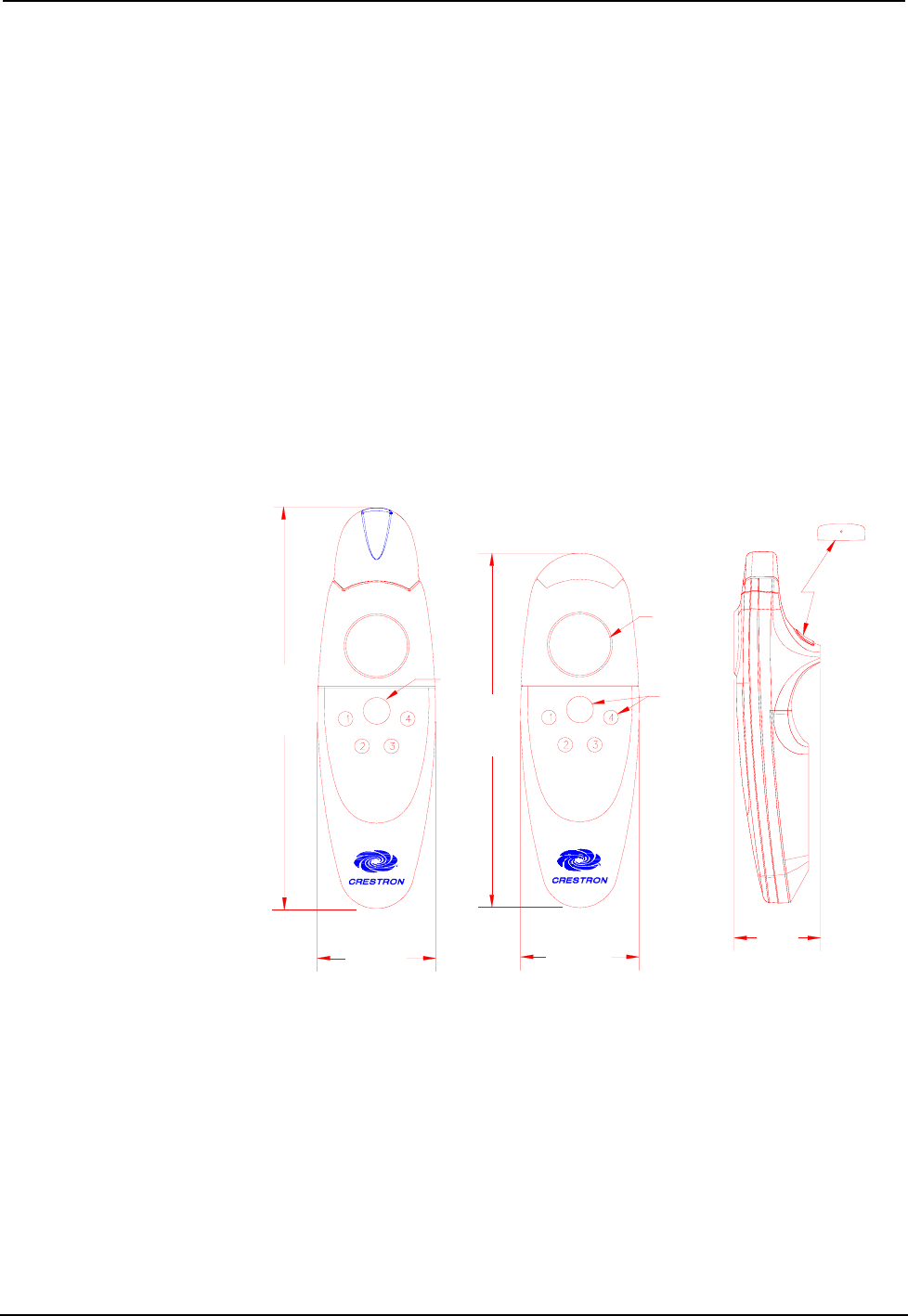
CRESTRON
CNWM/L used with SmartPresenter™
The wireless mouse serves as the RF transmitter for the SmartPresenter
™ system.
This is a unique presentation system that is fully operational using the wireless
mouse. With only the compact SP-1 control processor and the wireless mouse, users
can control up to four IR devices and one RS-232 device. SmartPresenter has the
potential to control up to six functions per device. Functions are assigned to the four
positions of the mouse button, the mouse trigger, and the center keypad button on
the wireless mouse. The SmartPresenter system can be programmed easily in the
field using the CNWM/L. Refer to the SmartPresenter Quick Guide (DOC. 5742)
for additional information on field programming.
Physical Description
The wireless mouse, shown below, is housed in a black plastic enclosure that can
easily fit in the user’s palm. Nearly all the buttons, except for the trigger, can be
found on the topside of the unit. The trigger can be found on the bottom of the unit.
Button placement has been carefully designed into the unit for ease of use.
Wireless Mouse Physical Views
1.775"
45.09mm
1.775"
45.09mm
CNWML
6.036"
153.31mm
(lg. btn. 5)
1.775"
45.09mm
CNWM
5.331"
135.41mm
Lazer
Button
Device
Buttons
Mouse
Button
1.362"
34.59mm
Trigger
(button 6)
Notice the lined paper beneath the clear plastic cover that surrounds the keypad
buttons. Once functionality has been assigned to the keypad buttons, a brief
description can be written on the lined paper. For a more professional look, a label
kit (SP-LK) is available for the wireless mice. The SP-LK label kit provides a sheet
of the most common control functions and several pre-cut mouse inlay cards.
To access the inlay card, refer to "Accessing the Inlay Card" on page 18.
Two AAA-sized batteries are provided with the wireless mouse. Access to the
battery compartment is permitted after the battery cover is removed. A sensor (photo
transistor) used to program the RF identity code is also located in the battery
compartment.
2 • Wireless Mouse Operations Guide - DOC. 5700A


















