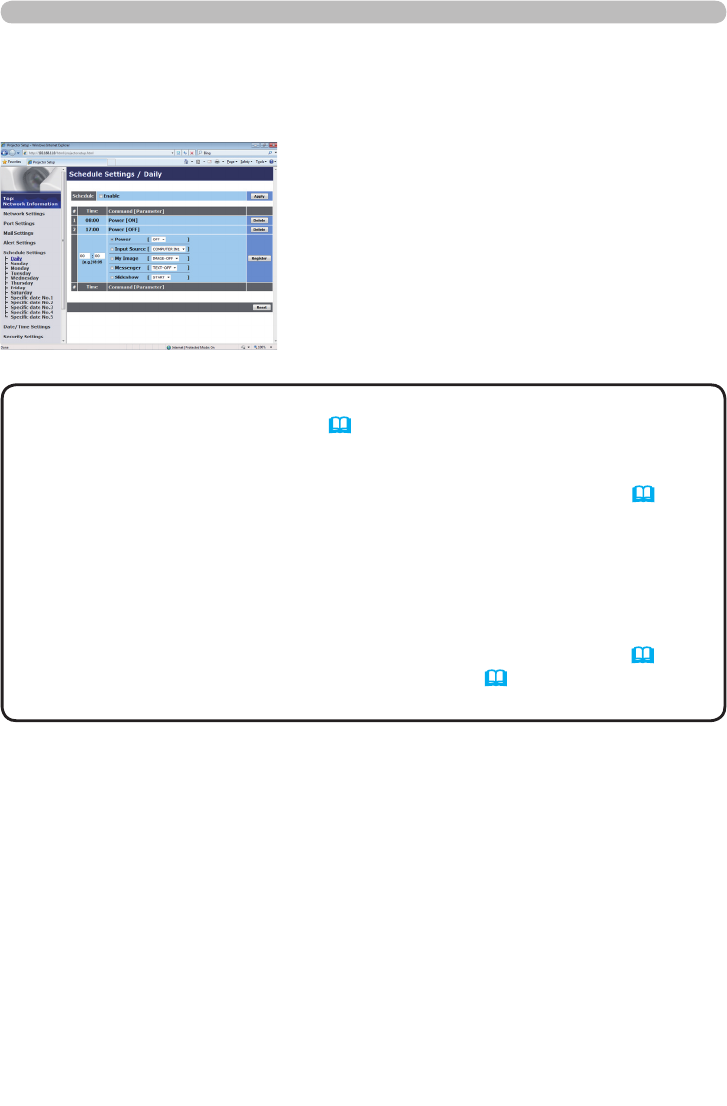
59
7.3 Event Scheduling
The scheduling function enables to setup scheduled events including power on /
power off. It enables to be “self-management” projector.
• You can schedule the following control events: Power, Input Source,
My Image, Messenger, Slideshow. (
&28)
• The power on event has the lowest priority among the all events that are
dened at the same time.
• There are 3 types of Scheduling, 1) daily 2) weekly 3) specic date. (&27)
• The priority for scheduled events is as follows 1) specic date 2) weekly 3)
daily.
• Up to ve specic dates are available for scheduled events. Priority is given to
those with the lower numbers when more than one event has been scheduled
for the same date and time (e.g., ‘Specic date No. 1’ has priority over ‘Specic
date No. 2’ and so on.
• Be sure to set the date and time before enabling scheduled events. (&30)
Once you turn off the projector in the SAVING mode (&SETUP menu in the
Operating Guide) or the AC power, the current date and time setting is reset.
NOTE
7. Other Functions


















