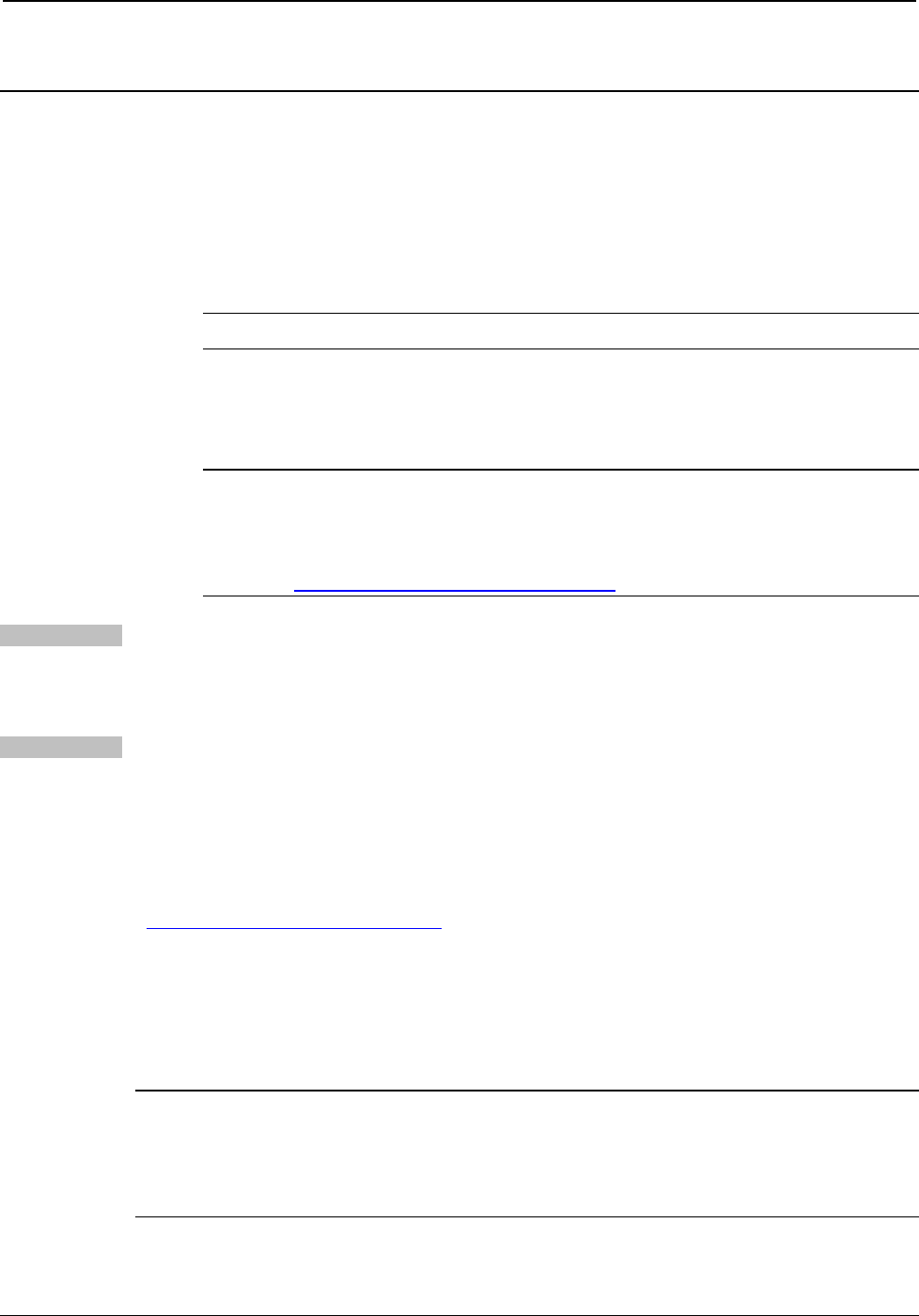
Crestron DIN-AP2 DIN Rail Control Processor
Setup
Network Wiring
When wiring the Cresnet and Ethernet network, consider the following:
• Use Crestron Certified Wire.
NOTE: Cresnet-HP wire cannot be used.
• Use Crestron power supplies for Crestron equipment.
• Provide sufficient power to the system.
CAUTION: Insufficient power can lead to unpredictable results
or damage to the equipment. Please use the Crestron Power
Calculator to help calculate how much power is needed for the
system (
www.crestron.com/calculators).
Cresnet
For networks with 20 or more devices, use a Cresnet Hub/Repeater
(DIN-HUB) to maintain signal quality.
For more details, refer to “
Check Network Wiring” on page 29.
Ethernet
The DIN-AP2 can also use high-speed Ethernet for communications with
other IP-based devices.
For information on connecting Ethernet devices in a Crestron system,
refer to the latest version of the Crestron e-Control
®
Reference Guide
(Doc. 6052), which is available for download from the Crestron website
(
www.crestron.com/manuals).
Installation
The DIN-AP2 must be installed by a licensed electrician, in accordance
with all national and local codes.
CAUTION: This equipment is for indoor use only. Mount in a well
ventilated area. The ambient temperature must be 0º to 40º C
(32º to 104º F). The relative humidity must be 10% – 90%
(non-condensing).
Operations & Installation Guide – DOC. 6662A DIN Rail Control Processor: DIN-AP2 • 13


















