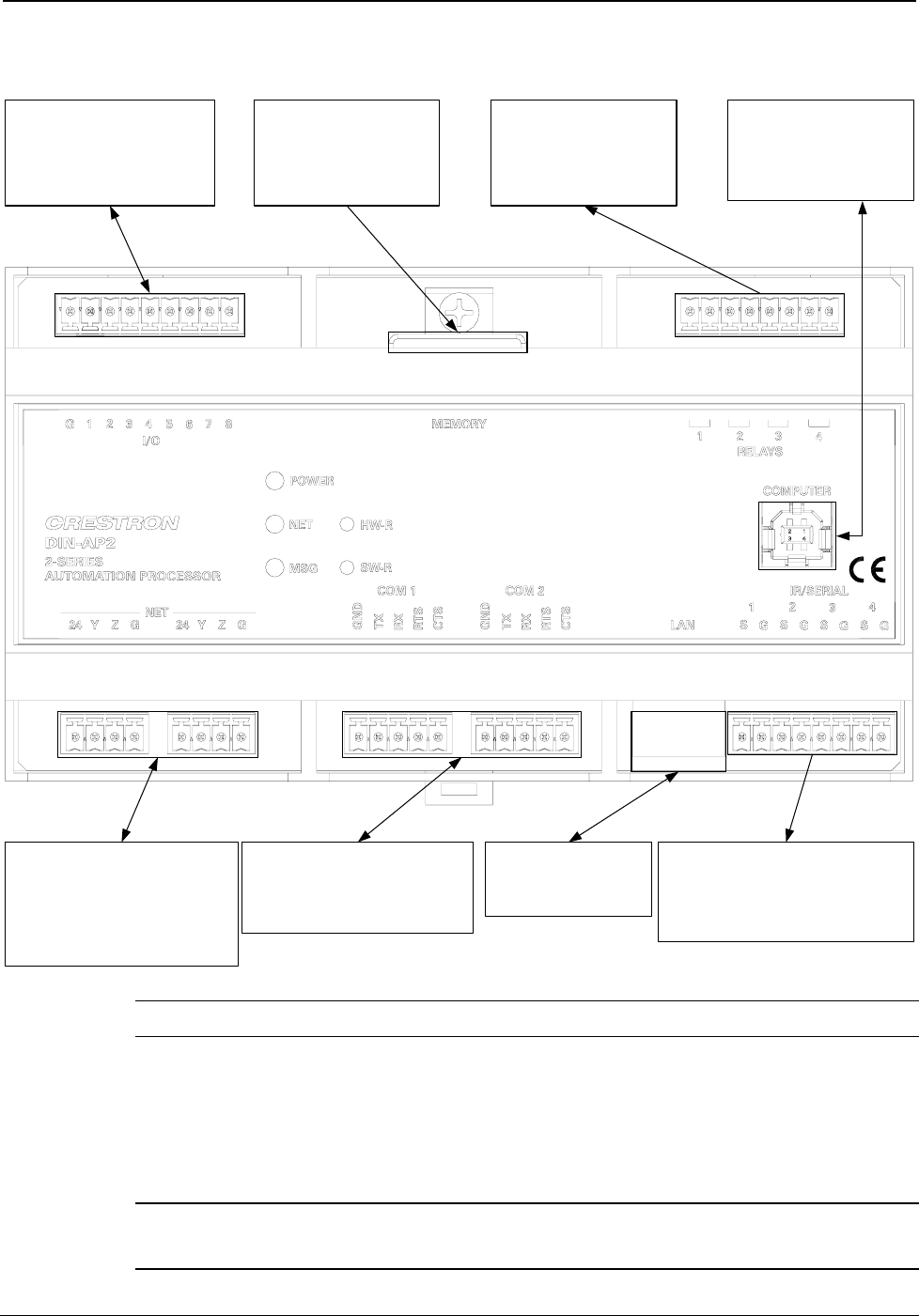
DIN Rail Control Processor Crestron DIN-AP2
Hardware Connections for the DIN-AP2
NET:
POWER FROM
DIN-PWS50 OR OTHER
CRESNET POWER SUPPLY.
PASS-THROUGH TO
OTHER CRESNET DEVICES
COM 1 & COM 2:
BI-DIRECTIONAL RS-232
WITH HARDWARE &
SOFTWARE HANDSHAKING
LAN:
10/100 BASE-T
ETHERNET TO LAN
IR/SERIAL:
TO IR-CONTROLLED DEVICES
or ONE-WAY SERIAL
CONTROLLED DEVICES
RELAYS:
TO CONTROLLABLE
DEVICES
MEMORY:
FOR OPTIONAL MMC
COMPATIBLE
MEMORY CARD
I/O:
TO CONTROLLABLE
DEVICES &
FROM DEVICE OUTPUTS
COMPUTER:
TO USB PORT ON PC
NOTE: Ensure the unit is properly grounded.
Power can be supplied from a DIN-PWS50 DIN Rail Power Supply or
other Cresnet power supply. For more information, refer to the latest
version of the DIN-PWS50 Operations & Installation Guide (Doc. 6667),
which is available for download from the Crestron website.
NOTE: The DIN-AP2 can only be powered by the 4-position terminal
block connector labeled NET.
16 • DIN Rail Control Processor: DIN-AP2 Operations & Installation Guide – DOC. 6662A


















