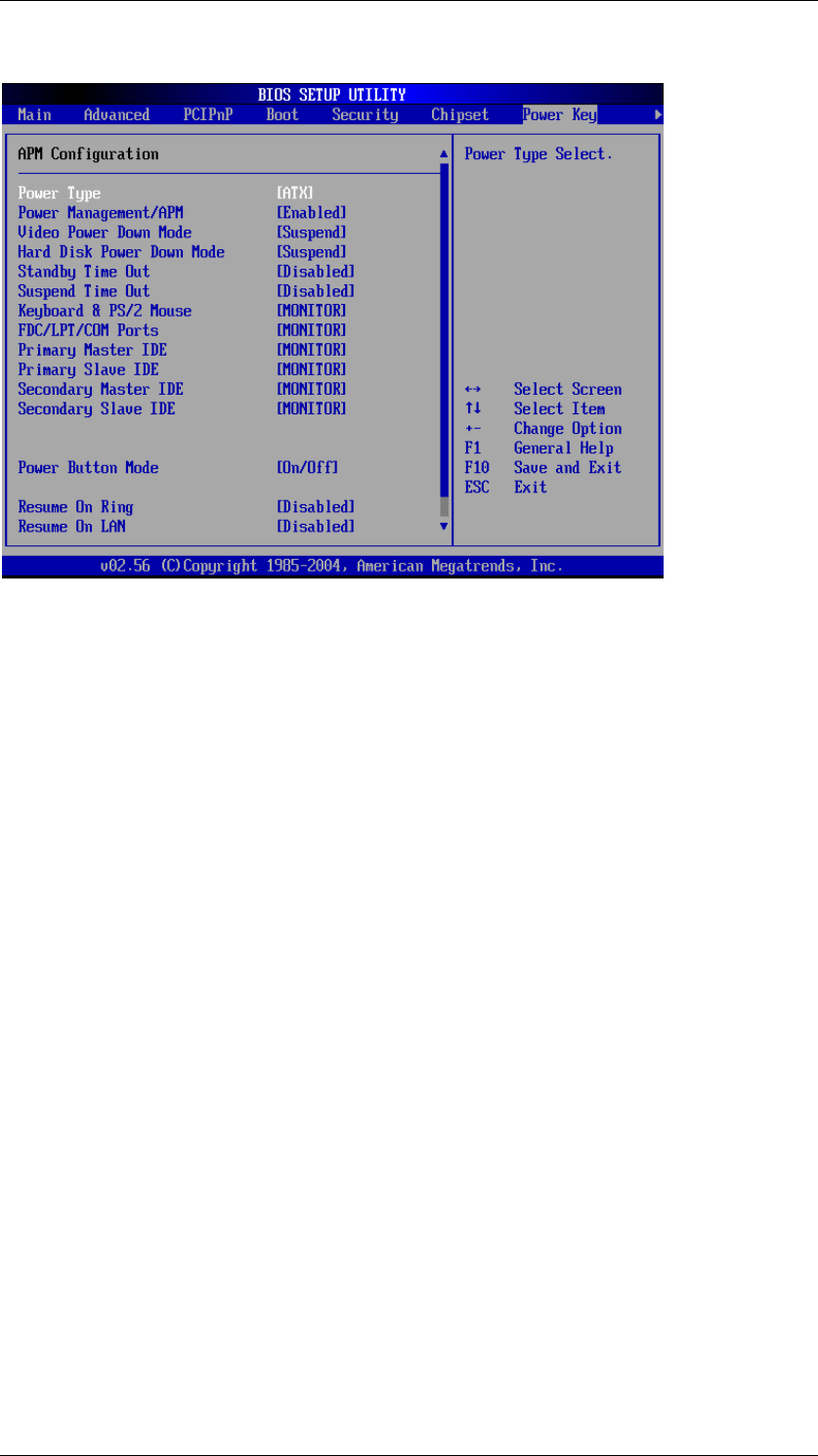
CPEX Series CyberResearch
®
CPU Cards
38 ©Copyright 2005 CyberResearch, Inc.
3.12 Power
Power Type Select [ATX]
Allow you to select the power type mode.
Configuration options: [ATX] [AT]
Power Management/APM [Enabled]
Allow you to enable or disable the Advanced Power Management (APM) feature.
Configuration options: [Disabled] [Enabled]
Video Power Down Mode [Suspend]
Allow you to select the video power down mode.
Configuration options: [Disabled] [Standby] [Suspend]
Hard Disk Power Down Mode [Suspend]
Allow you to select the hard disk power down mode.
Configuration options: [Disabled] [Standby] [Suspend]
Standby Time Out [Disabled]
Allow you to select the specified time at which the system goes on standby.
Configuration options: [Disabled] [1 Min] [2 Min] [4 Min] [8 Min] [10 Min] [20 Min]
[30 Min] [40 Min] [50 Min] [60 Min]
Suspend Time Out [Disabled]
Allow you to select the specified time at which the system goes on suspend.
Configuration options: [Disabled] [1 Min] [2 Min] [4 Min] [8 Min] [10 Min] [20 Min]
[30 Min] [40 Min] [50 Min] [60 Min]
Power Button Mode [On/Off]
Allows the system to go into On/Off mode or suspend mode when the power button
is pressed.
Configuration options: [On/Off] [Suspend]
Resume On Ring [Disabled]
Allow you to enable or disable RI to generate a wake event.
Configuration options: [Disabled] [Enabled]
Resume On LAN [Disabled]
Allow you to enable or disable LAN GPI to generate a wake event.
Configuration options: [Disabled] [Enabled]
Resume On PME# [Disabled]
Allows you to enable or disable PCI PME# to generate a wake event.
Configuration options: [Disabled] [Enabled]


















