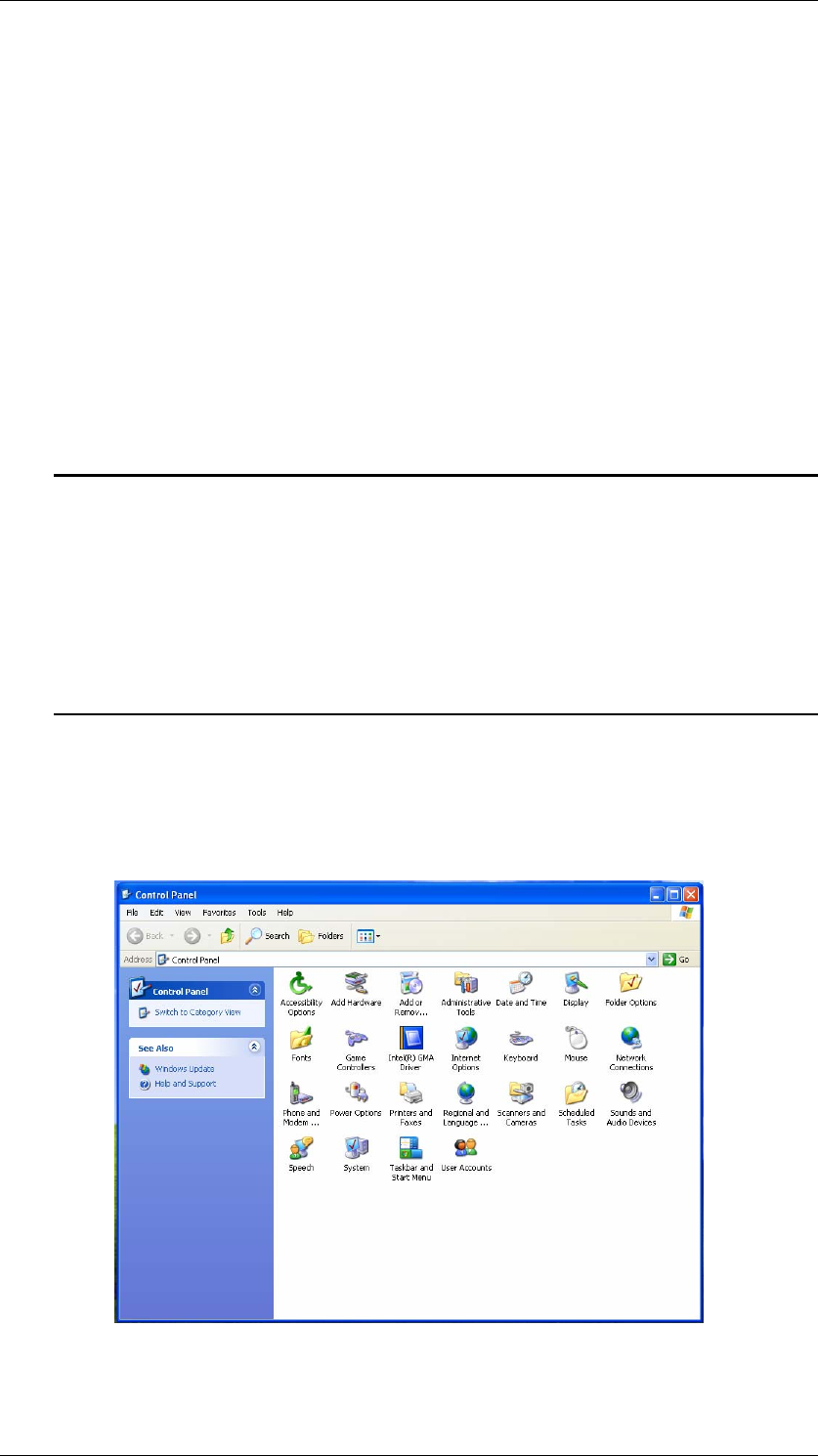
CyberResearch
®
CPU Cards CPEX Series
CyberResearch, Inc. 49
25 Business Park Drive P: (203) 483-8815; F: (203) 483-9024
Branford, CT USA www.cyberresearch.com
Chapter 7 USB 2.0 Configuration
7.1 Introduction
The CPEX series is designed with Intel ICH6 that supports both USB1.1 and USB
2.0 high-speed transmission. It still remains the compatibility with today’s USB
device. High-speed USB 2.0 provides data transfer up to 480Mb/s which is 40 times
faster than USB 1.1. It is ideal for today’s speed-demanding I/O peripherals.
z Provides data transmission rate up to 480Mb/s
z Offer 40 greater bandwidth than USB 1.1
z Offers complete compatibility with current USB device
7.2 Installation
Note: Before installing this driver, make sure the CSI utility has been installed
in your system. See Chapter 4 for information on installing the CSI
utility.
Note: USB 2.0 driver is not available for Windows 98SE/ME from CPEX series
driver CD. Under these operating systems, the USB device will operate
at USB 1.1 speeds.
1. From Windows XP, select Start and click on Control Panel. In the window of
Control Panel, click on icon System.
2. Choose the option "Hardware", and then click on "Device Manager".


















