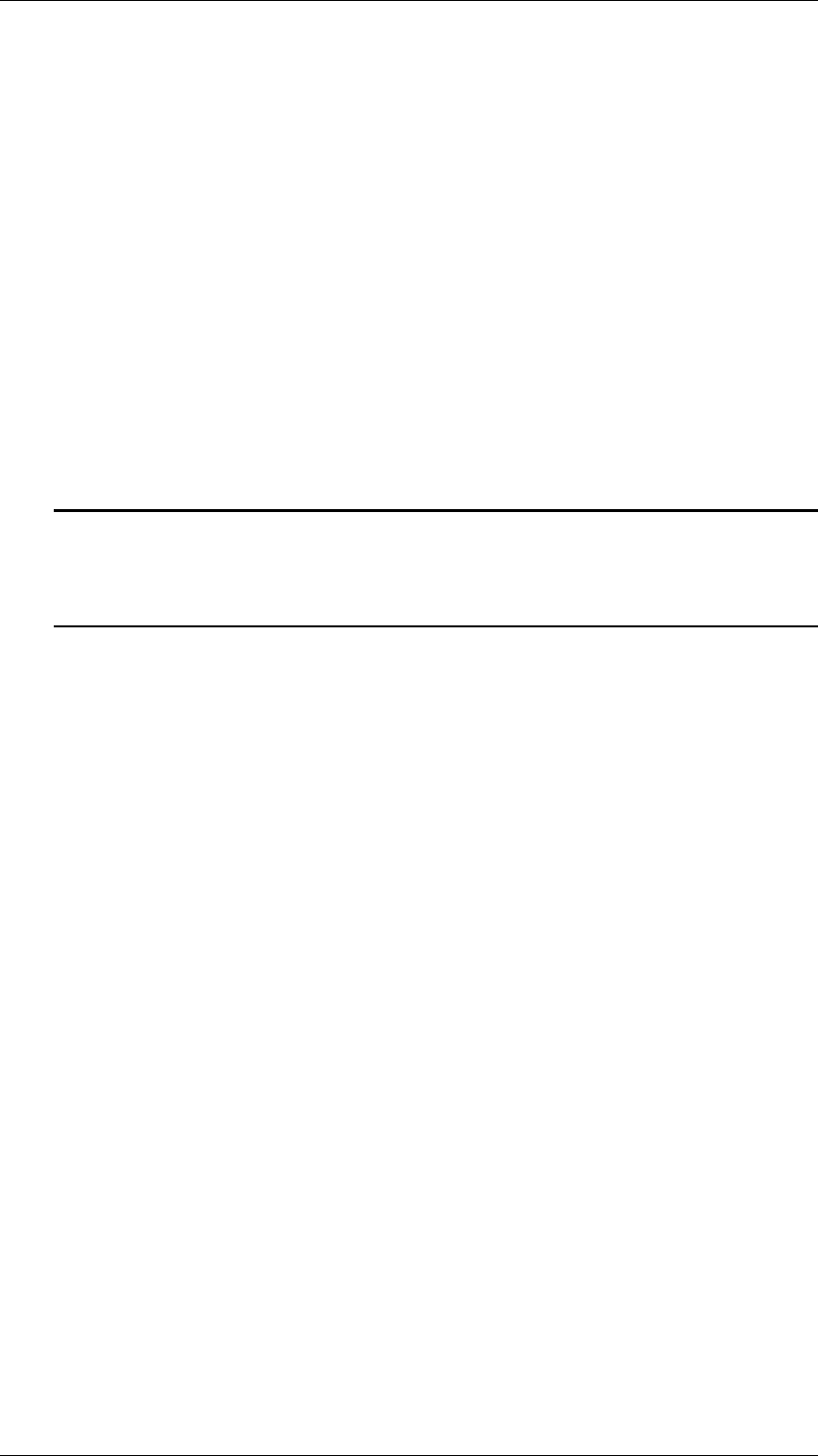
CPEX Series CyberResearch
®
CPU Cards
40 ©Copyright 2005 CyberResearch, Inc.
Chapter 4 Chipset Software Installation
Utility
4.1 Before you begin
To facilitate the installation of the enhanced display device drivers and utility
software, you should read the instructions in this chapter carefully before you
attempt installation. The device drivers for the CPEX series board are located on the
software installation CD. The auto-run function of the driver CD will guide and link
you to the utilities and device drivers under a Windows system. The Intel Chipset
Software Installation Utility is not required on any systems running Windows NT 4.0.
Updates are provided via Service Packs from Microsoft.
Note: The files on the software installation CD are compressed. Do not attempt
to install the drivers by copying the files manually. You must use the
supplied SETUP program to install the drivers.
Before you begin, it is important to note that most display drivers need to have the
relevant software application already installed in the system prior to installing the
enhanced display drivers. In addition, many of the installation procedures assume
that you are familiar with both the relevant software applications and operating
system commands. Review the relevant operating system commands and the
pertinent sections of your application software’s user’s manual before performing
the installation.
4.2 Introduction
The Intel Chipset Software Installation (CSI) utility installs to the target system the
Windows INF files that outline to the operating system how the chipset components
will be configured. This is needed for the proper functioning of the following
features:
z Core PCI and ISA PnP services
z AGP support
z IDE Ultra ATA 100/66/33 interface support
z USB 1.1 support (USB 2.0 driver needs to be installed separately)
z Identification of Intel chipset components in the Device Manager
z Integrates superior video features. These include filtered sealing of 720 pixel
DVD content, and MPEG-2 motion compensation for software DVD


















