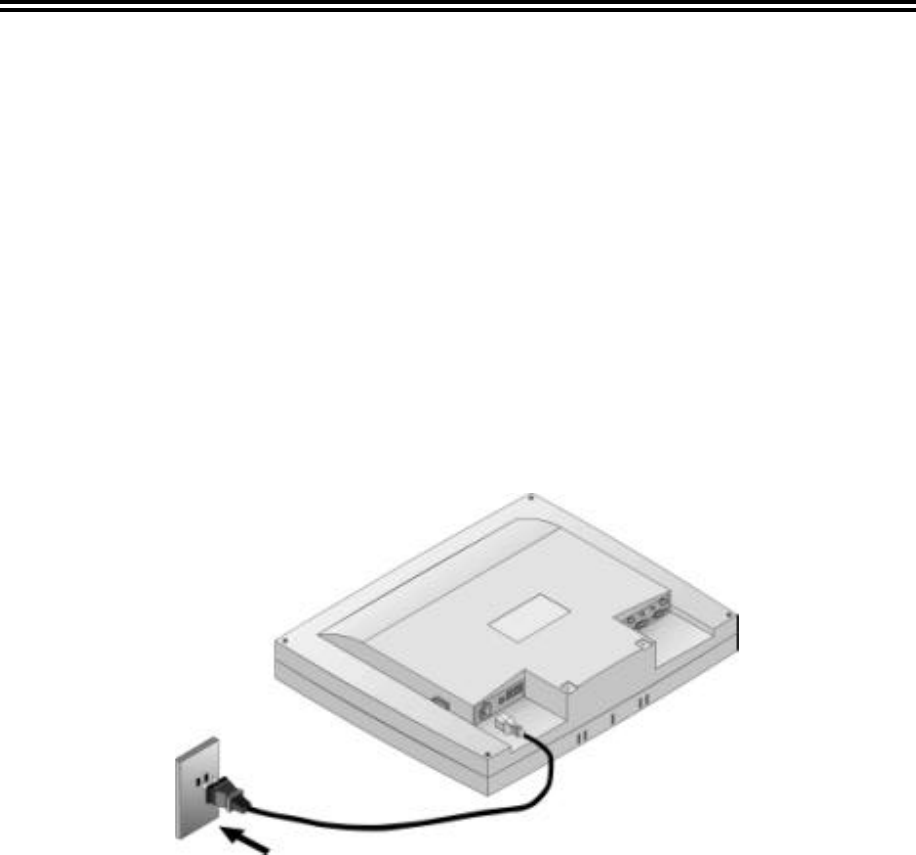
User’s Manual
7
• Do not place the LCD monitor in direct sunlight or near
a window. Moisture and direct sunlight exposure can
be seriously damaging.
Connecting AC Power
Please refer to the following instructions for connecting AC power to the LCD
monitor.
1. Plug the female end of the power cable into the AC power connector. Plug
the male end of the power cord into a wall socket. The plug on the power
cable will vary according to the electrical standard in your area. Please refer
to Figure 1-4.
Figure 1-4: Connecting Power to the LCD Monitor
Connecting Video
1. Turn off your PC and the LCD monitor before connecting your LCD monitor
to the computer.
2. Connect one end of the VGA signal cable to the PC’s D-sub VGA port
and the other end to the monitor VGA port. Please refer to Figure 1-5.


















