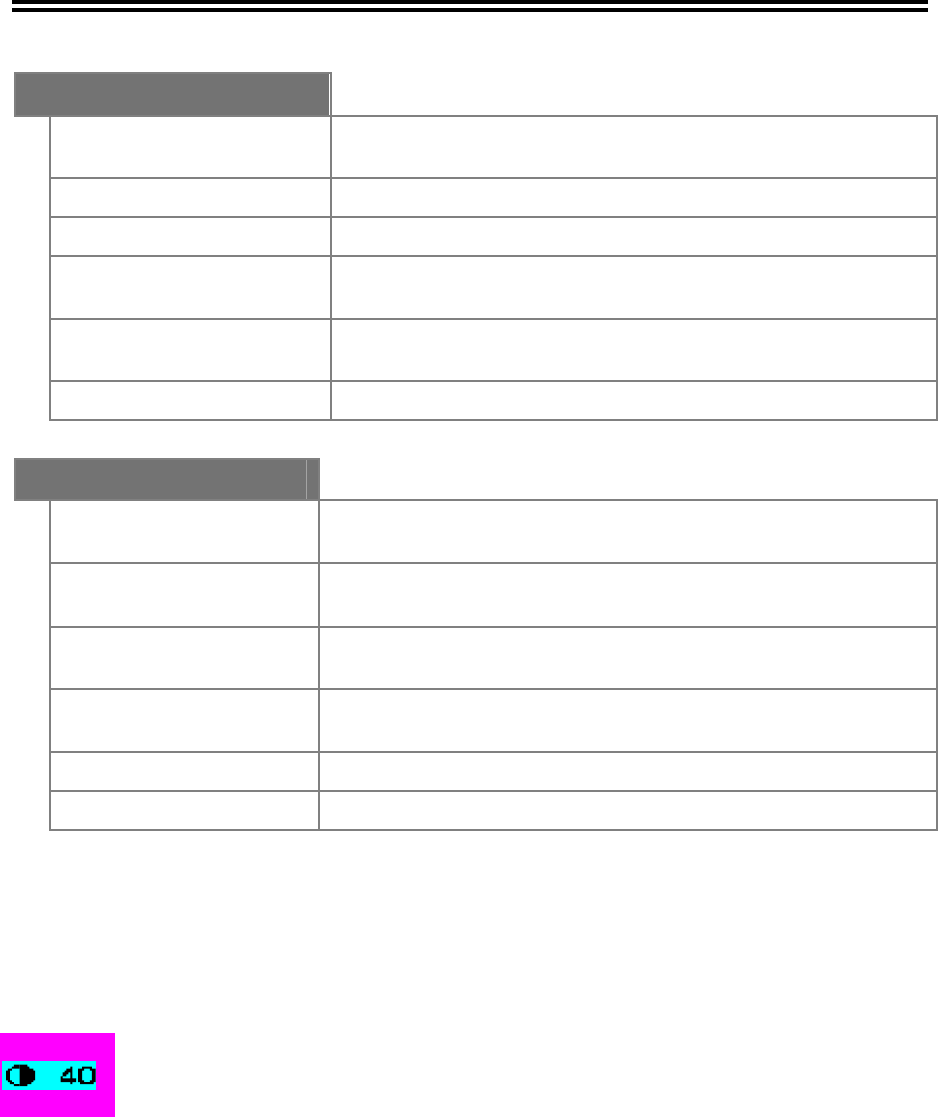
User’s Manual
14
Miscellaneous Menu
AUDIO VOLUME
To adjust the audio volume of the monitor’s speakers.
(Only available in the models with built-in speakers.)
OSD H-POSITION
To adjust the horizontal position of the OSD menu.
OSD V-POSITION
To adjust the vertical position of the OSD menu.
DISPLAY MODE
Select this function to display the resolution and frame
rate of the current screen display.
F/W VERSION
Select this function to display the firmware version of
the monitor.
TO MAIN MENU
Return to Main Menu.
Reset Menu
BASIC SETTING
To set the function parameters in the Basic Setting Menu
to the default values.
POSITION
To set the function parameters in the Position Menu to
the default values.
COLOR TEMP.
To set the function parameters in the Color Temp. Menu to
the default values.
MISCELLANEOUS
To set the function parameters in the Miscellaneous Menu
tto he default values.
ALL FUNCTIONS
To set all function parameters to the default values.
TO MAIN MENU
Return to Main Menu.
Quick Adjustment Functions
When the OSD Main Menu is not active, the following functions are available for quick
adjustment.
Press the upper Function Control button (first button) to enable
the small contrast icon. Use the Adjustment Control button to increase
(+) or decrease (-) the contrast level.


















