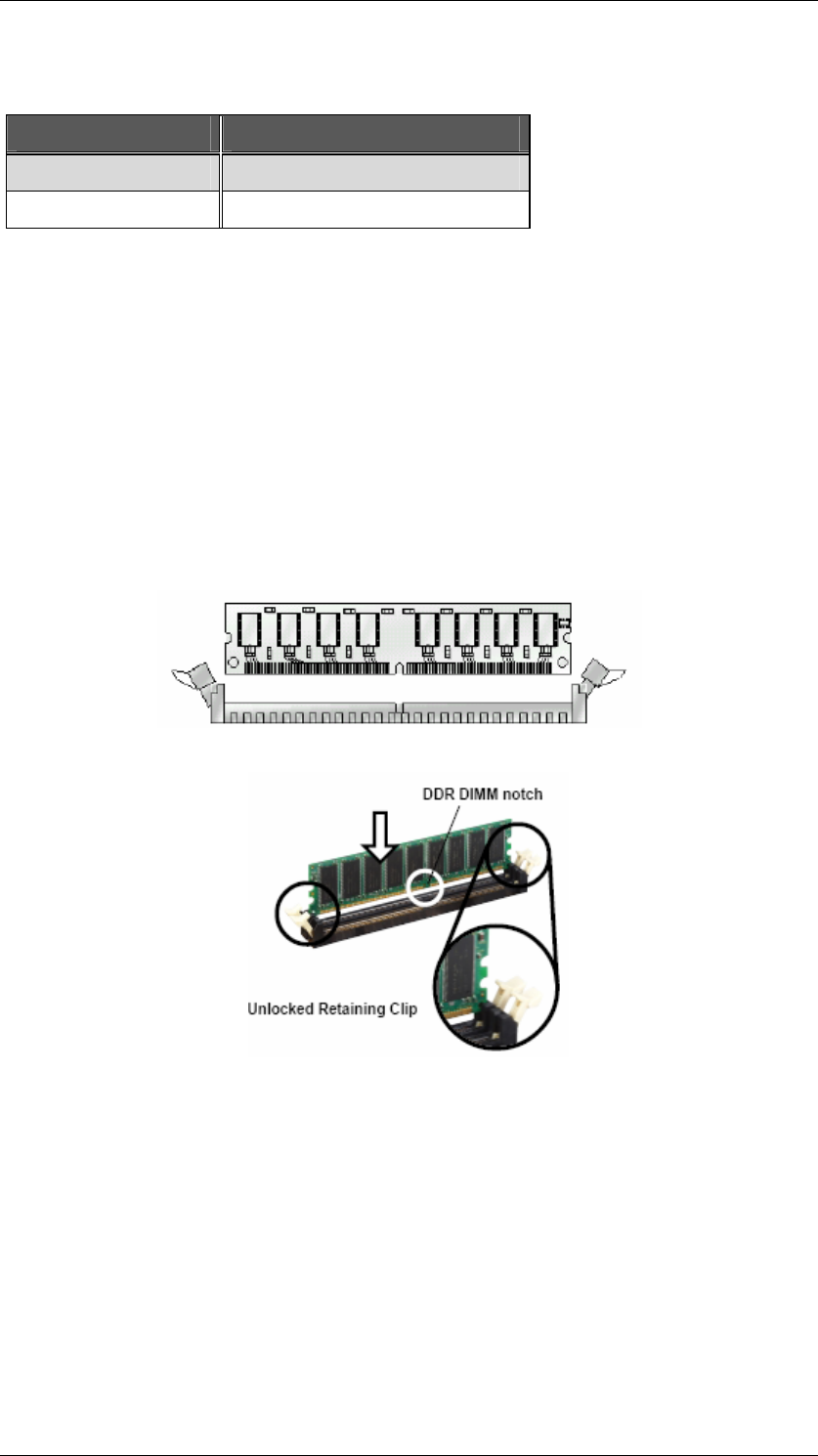
CyberResearch
®
CPU Cards CPEX Series
CyberResearch, Inc. 9
25 Business Park Drive P: (203) 483-8815; F: (203) 483-9024
Branford, CT USA www.cyberresearch.com
1.7.3 Compact Flash Master/Slave Function Setting (JP1)
JP1 can be used to set the Compact Flash as Master (OPEN) or Slave (CLOSE).
JP1 DESCRIPTION
OPEN Slave
CLOSE Master
1.8 System Memory
CPEX series has two 184-pin DIMM sockets for a maximum total memory module up
to 2GB 2.5V DDR SDRAM. Dual Channel Technology is applied only when two same
modules are used. This means installing two identical DIMMs results in dual-channel
operation mode, which will double the memory bandwidth to 6.4GB/s.
To install memory module, first make sure the two handles of the DIMM socket are
in the "open" position (the handles lean outward).
Slowly slide the DIMM module along the plastic guides on both ends of the socket,
then press the DIMM module right down into the socket, until you hear a ‘click’
sound. This is when the two handles have automatically locked the memory module
into the correct position of the DIMM socket. To remove the memory module, just
push both handles outward, and the memory module will be ejected by the
mechanism in the socket.


















