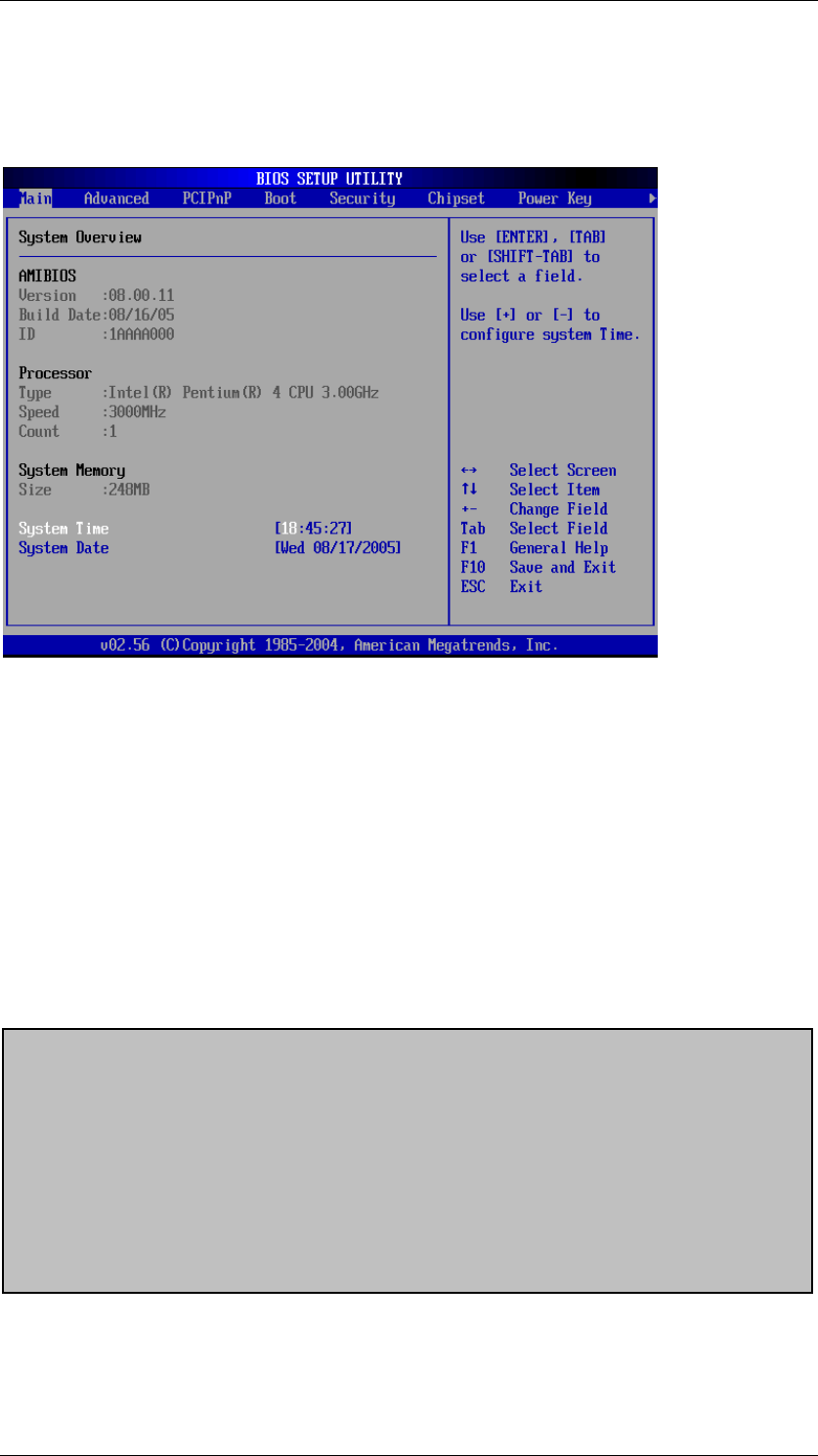
CyberResearch
®
CPU Cards CPEX Series
CyberResearch, Inc. 23
25 Business Park Drive P: (203) 483-8815; F: (203) 483-9024
Branford, CT USA www.cyberresearch.com
3.6 Main
When you enter the BIOS Setup program, the Main menu screen shows the basic
system information.
AMI BIOS This part shows the auto-detected BIOS information.
Processor This part shows the auto-detected CPU specification.
System Memory This part shows the auto-detected system memory.
System Time [HH:MM:SS] It shows the current time. You may set the time
according to your local time.
System Date [Day MM/DD/YYYY] This item allows you to set the system date.
3.7 Advanced
The Advanced menu items allow you to change the settings for the CPU and other
system devices.
aWarning:
¾ Don’t do any change to the BIOS setting, unless you understand the impact
thoroughly.
¾ The default setting has been carefully chosen/set by both AMI and your
system manufacturer to provide the absolute maximum performance and
reliability. Setting wrong values in some critical section
may cause system
to malfunction.


















