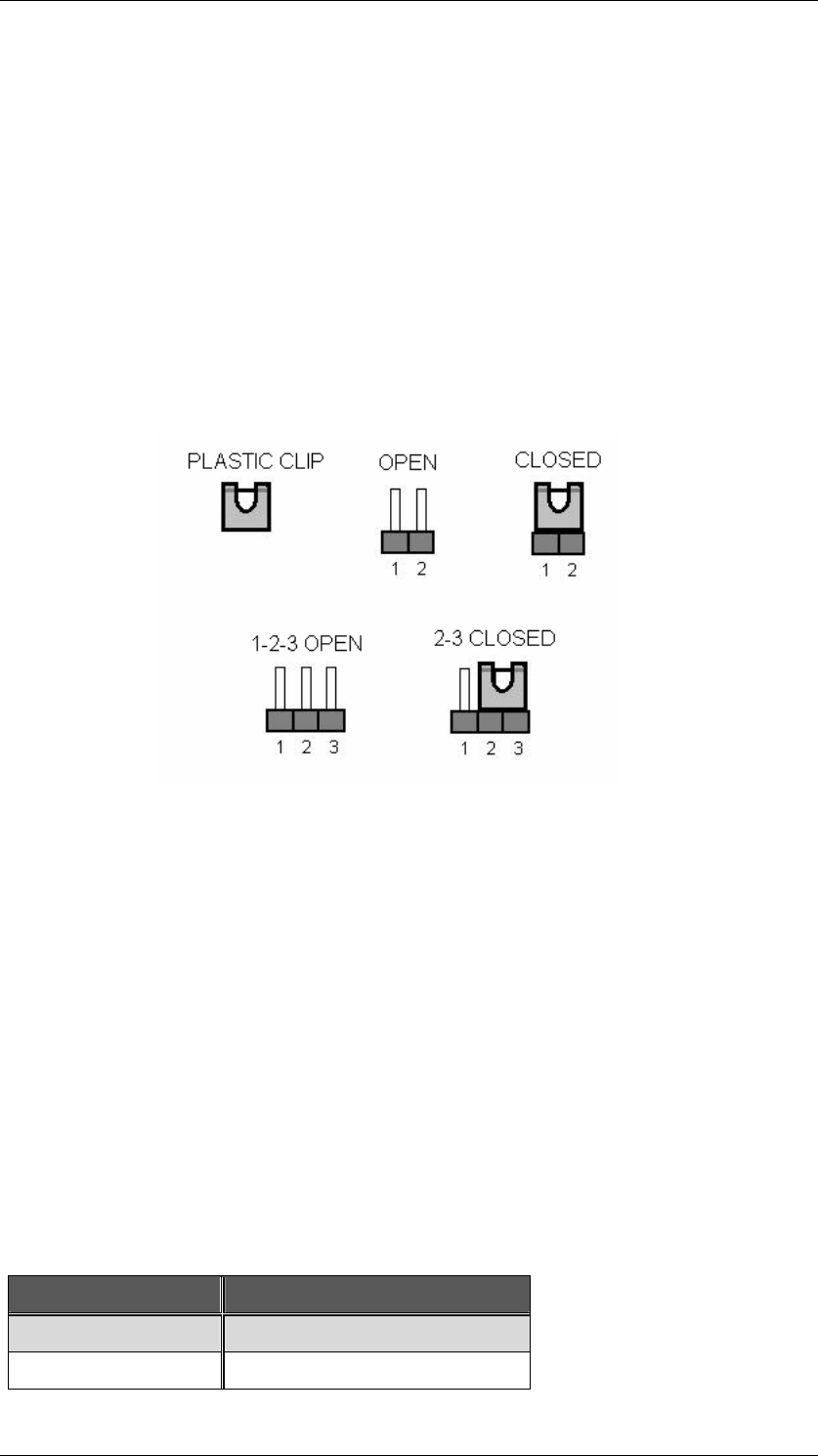
CPEX Series CyberResearch
®
CPU Cards
8 ©Copyright 2005 CyberResearch, Inc.
1.7 Jumper Settings
This section provides instructions on how to configure CPEX series by setting the
jumpers. It also includes CPEX series default settings and options for each jumper.
1.7.1 How to set jumpers
A jumper is a metal bridge that closes an electrical circuit. It consists of two metal
pins and a small metal clip (often protected by a plastic cover) that slides over the
pins to connect them. To CLOSE/SHORT a jumper means connecting the pins of the
jumper with the plastic clip and to OPEN a jumper means removing the plastic clip
from the jumper.
Note: The default jumper setting is marked in GREY color.
1.7.2 CMOS clear (CLR_CMOS)
In case CPEX series fails to boot due to user’s improper BIOS setting, CLR_CMOS
jumper can be used to clear the CMOS data and reset the system BIOS information
by shorting pin 2-3 for few seconds and then moving the jumper back to pin 1-2.
If CPEX series shows “CMOS Settings Wrong” message during the boot up, press F1
to go into the CMOS Setup menu. You may then enter the correct CMOS setting or
Load Optimal Defaults or Load Failsafe Defaults. Save your changes and exit the
CMOS Setup menu.
Note:
1. In normal operation, pin 1-2 must stay in CLOSED condition.
2. Power must be turned OFF before clearing CMOS data
CLR_CMOS DESCRIPTION
1-2 (Normal Operation)
2-3 Clear CMOS Setup


















