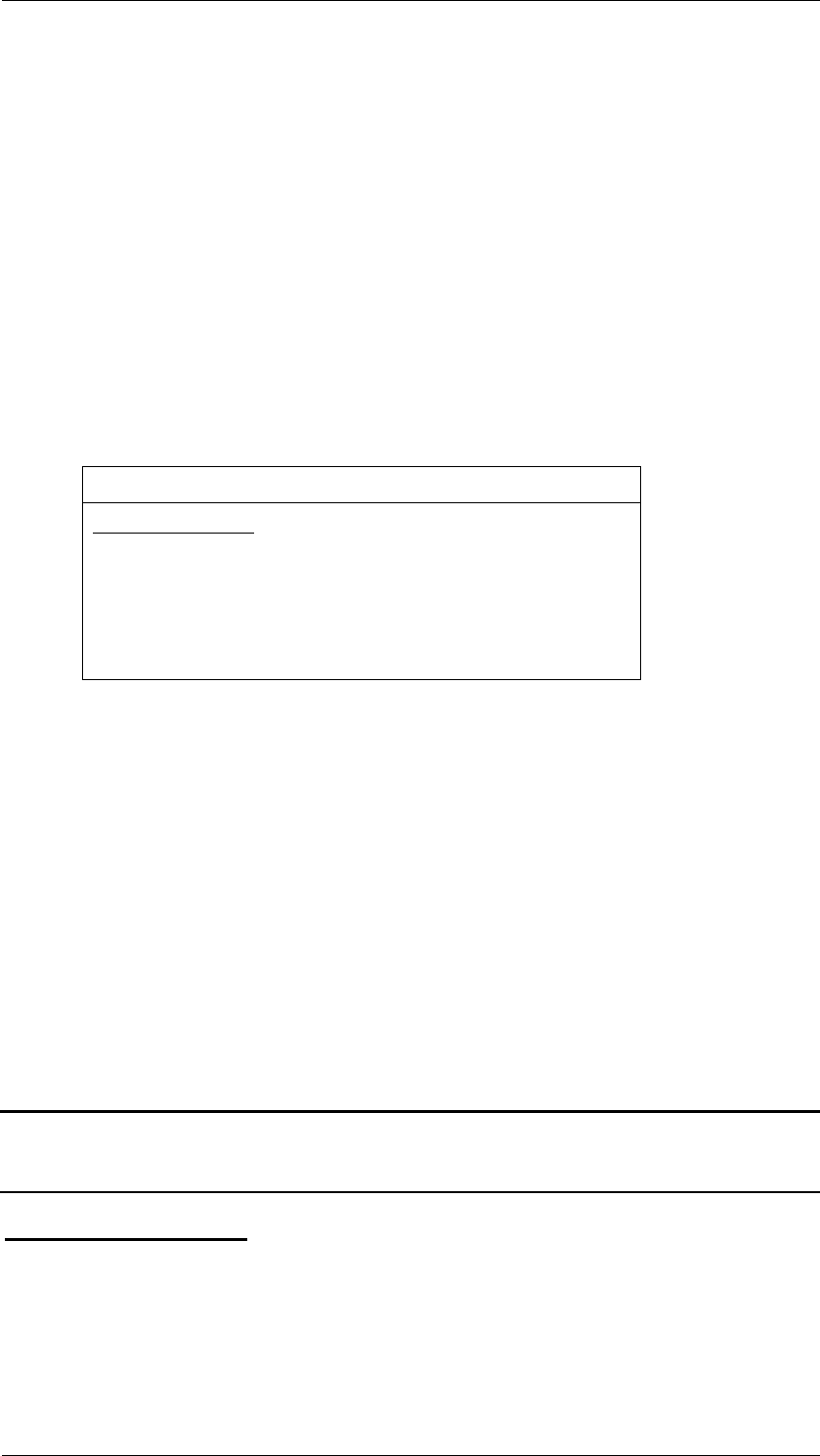
CyberResearch
®
CPU Cards CPEX Series
CyberResearch, Inc. 53
25 Business Park Drive P: (203) 483-8815; F: (203) 483-9024
Branford, CT USA www.cyberresearch.com
Appendix A Watchdog Timer
The Watchdog Timer is provided to ensure that standalone systems can always
recover from catastrophic conditions that cause the CPU to crash. This condition
may have occurred by external EMI or a software bug. When the CPU stops working
correctly, Watchdog Timer will either perform a hardware reset (cold boot) or a
Non-Maskable Interrupt (NMI) to bring the system back to a known state.
A BIOS function call (INT 15H) is used to control the Watchdog Timer:
INT 15H:
AH – 6FH
Sub-function:
AL – 2: Set the Watchdog Timer’s period
BL : Time-out value(Its unit--second is
dependent on the item “Watchdog
Timer unit select” in CMOS setup).
You have to call sub-function 2 to set the time-out period of Watchdog Timer first. If
the time-out value is not zero, the Watchdog Timer will start counting down. While
the timer value reaches zero, the system will reset. To ensure that this reset
condition does not occur, calling sub-function 2 must periodically refresh the
Watch d og T im er. Ho we ver, th e Watc hd og timer will be disabled if you set the
time-out value to be zero.
A tolerance of at least 10% must be maintained to avoid unknown routines
within the operating system (DOS), such as disk I/O that can be very
time-consuming.
Note: When exiting a program it is necessary to disable the Watchdog Timer,
otherwise the system will reset.
Example program:
; INITIAL TIMER PERIOD COUNTER
;
W_LOOP:


















