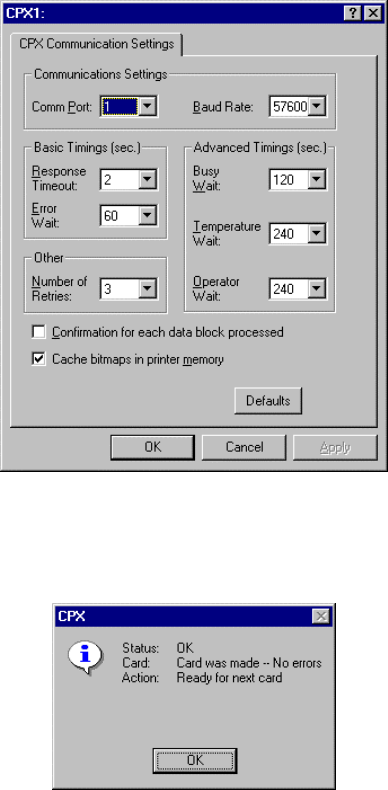
8 Windows 95 and 98 Printer Driver Installation and Technical Reference
If you select Confirmation for each data block processed, the operator must
acknowledge the following message before the printer will continue to the next
record. Card-by-card confirmation will reduce throughput.
If you select Cache bitmaps in printer memory, the speed of printing can
increase significantly when you use Printer type fonts and print the same
bitmap (for example, a logo) on several consecutive cards.
Other settings are optional. Datacard recommends that only authorized
Datacard service representatives alter the remaining settings.
11. Click the OK button.
12. Click the Next button.
13. If you want, type a user friendly name for the printer. In most cases, the default
name is sufficient.


















