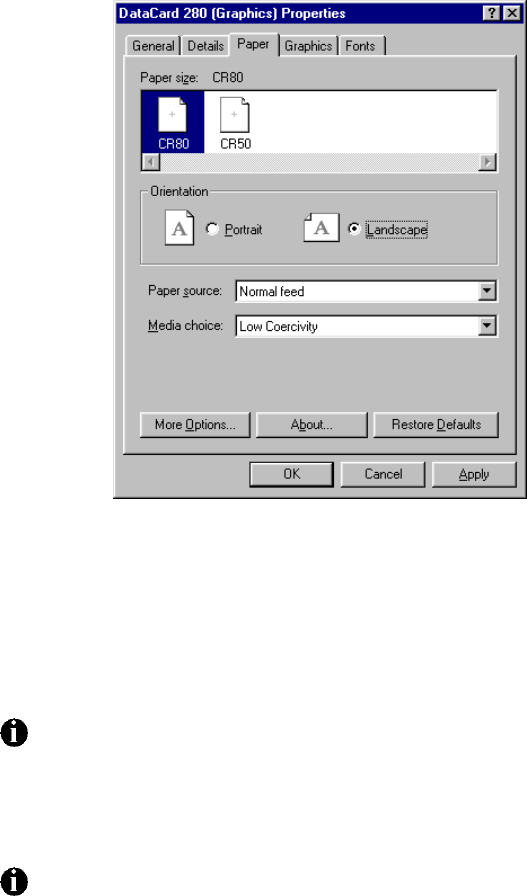
Windows 95 and 98 Printer Driver Installation and Technical Reference 11
4. For the 280, 285, and 450 printers, in the Page size area select the card size you
are using. The printer driver refers to the card size as the paper size. Select a
logical page size to restrict the printing and embossing to legal areas. If your
Windows application does not use page sizes, you must manually position your
information in the allowable print area. Be sure to allow a margin of at least
0.200 inch to the centerline of text for normal text, and a top margin of 0.35 inch
for embossing fonts.
The printer drivers for Windows 95 and 98 support either CR50 or CR80.
Your printer is factory set to support one or the other. (The 150i supports
only CR80.)
5. For all printers, in the Orientation area, select Landscape.
Both orientations allow graphics and embossing. However, cards pass
through the embosser in landscape orientation and the embossing wheels
print characters horizontally. Therefore, embossing should be limited to
landscape orientation.
6. For all printers, select Normal feed as the Paper source. The “Pause feed” and
“Pre-Embossed Card” options, when present, require the user to respond to a
message displayed on the printer after each card is printed.
7. For the 150i printer only, for the media choice, select the coercivity setting
appropriate for your card stock.
8. For the 150i, 280, and 450 printers, click the More Options button. The Paper --
More Options dialog box appears. Select Topper Enabled to apply topping to
embossed text. (Note: The 150i is designed to apply topping to the lower half of
a CR80 card only. The topper must be disabled to emboss on the upper areas of
the card.)


















