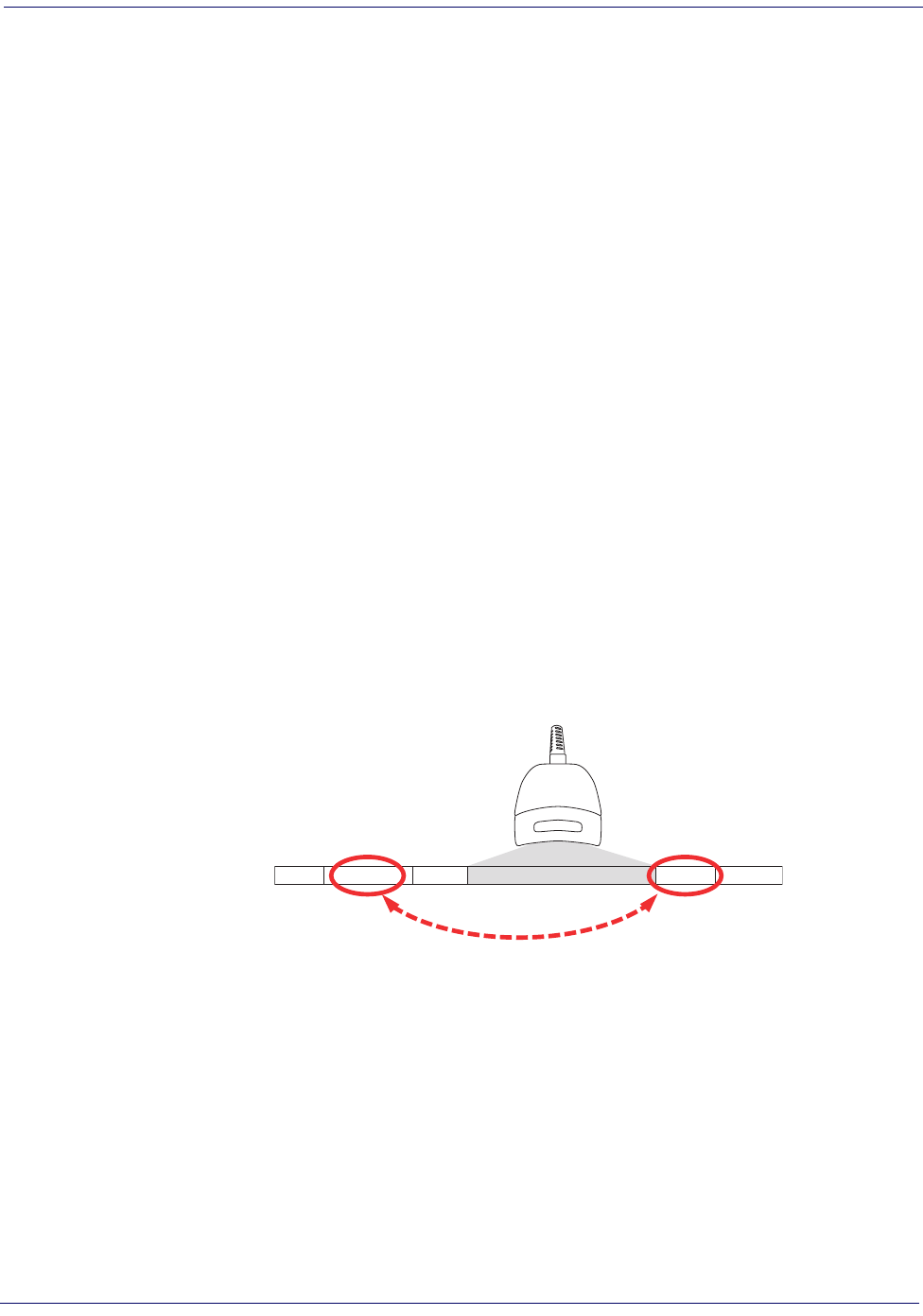
Label ID
Product Reference Guide
4-5
Label ID
A Label ID is a customizable code of up to two ASCII characters (00-FF), used to identify a bar-
code (symbology) type. See
Appendix D, Default Settings, for a listing for common symbologies. It
can be appended previous to or following the transmitted barcode data depending upon how
this option is enabled. This feature provides options for configuring custom Label IDs individu-
ally per symbology. If you wish to program the scanner to always include an industry standard
label identifier for ALL symbology types, see the previous feature,
AIM ID.
To configure a Label ID:
1. Scan the START barcode.
2. Select Label ID position as either BEFORE or AFTER by scanning the appropriate bar-
code.
3. Scan a barcode to select the symbology for which you wish to configure a custom Label
ID.
4. Determine the desired character(s) (you may choose either one or two) which will repre-
sent the Label ID for the selected symbology. Next, turn to the
ASCII Chart on the inside
back cover of this manual and find the equivalent hex digits associated with your choice of
Label ID. For example, if you wish to select an equal sign (=) as a Label ID, the chart indi-
cates its associated hex characters as 3D.
5. Turn to
Appendix C, Alpha-Numeric Pad and scan the barcodes representing the hex charac-
ters determined in the previous step. For the example given, the characters ‘3’ and ‘D’
would be scanned.
6. Scan the END barcode to exit programming mode.
Figure 4-4. Label ID Position Options
OR
Prefix SuffixLabel ID Label IDBar Code DataAim ID


















