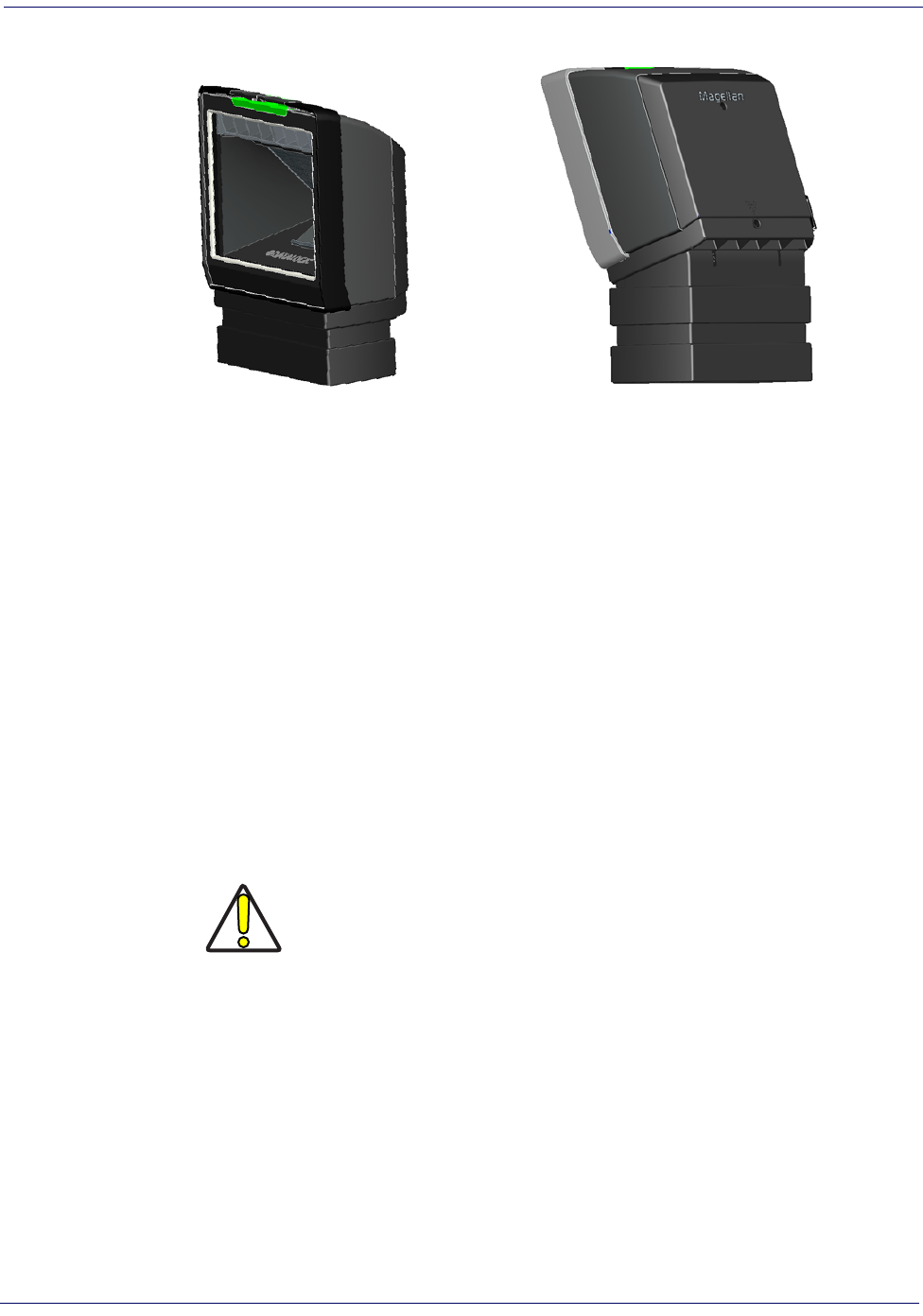
Mount Installation
Product Reference Guide
5
Figure 3. Using the Risers
Wall Mount
Attach the L-Bracket to the wall, securing it in the desired position with two screws through the
two holes in the back face of the L-Bracket as shown in
Figure 2. Recommendation: Use two Pan
Head (8.2mm or 5/16” maximum head diameter) #8 screw with a thread profile that suits the
mounting surface material in the wall.
Countertop Mount
If using the L-Bracket alone for countertop installation, secure the bracket in place using two
screws through the bottom face of the bracket (see
Figure 2). If risers are used, secure a riser to
the countertop by attaching two screws through its screw holes. Recommendation: Use two Pan
Head (8.2mm or 5/16” maximum head diameter) #8 screw with a thread profile that suits the
mounting surface material in the countertop.
Risers may be stacked as shown in
Figure 3b. Each riser increments the height of the mounted
scanner by 1.5” (38.1mm). Riser pieces readily snap together or apart and allow for adjustable
tilt of the scanner/L-Bracket of up to 20 degrees in 5° increments.
Figure 3b provides an example
of a tilted scanner.
One Riser
Two Risers stacked. Scanner and
L-Bracket have been tilted on the
top Riser.
ab
CAUTION
Do not use a countersink type of screw head. Damage will occur from
use of a countersunk screw head in the plastic screw bosses


















