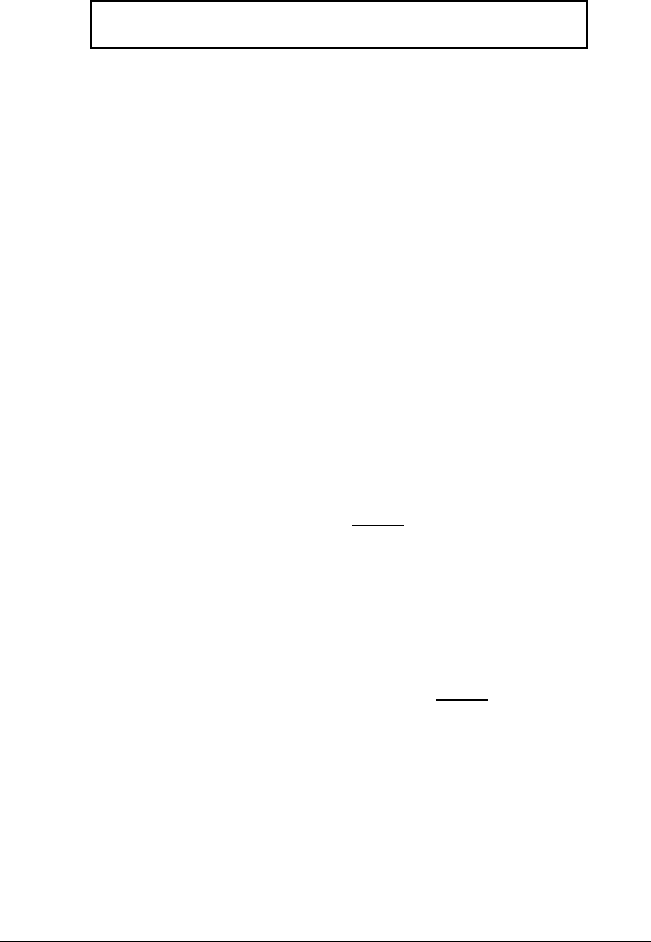
135
DISPLAY PARAMETERS
PowerScan
®
M8300 Series readers only
~
D
ATE AND
T
IME
~
~
C
ONTRAST
~
~
F
ONT
S
IZE
~
~
B
ACKLIGHT
~
~
D
ISPLAY
O
FF
T
IMEOUT
~
~
D
ISPLAY
M
ODE
~
~
K
EYPAD
~
1. Read the Enter Configuration code ONCE, available at the top of each page.
2. Read configuration codes from the desired groups.
= Read the code and follow the procedure given
3. Read the Exit and Save Configuration code ONCE, available at the top of
each page.


















