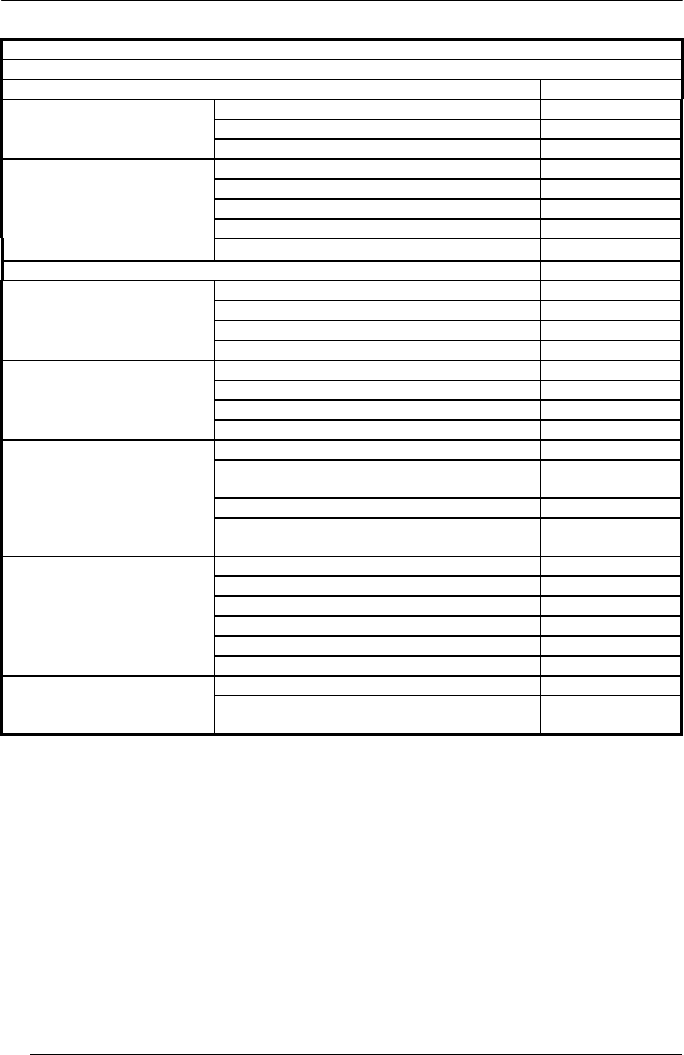
POWERSCAN
®
D8330/M8300
190
DATA FORMAT (continued)
NOT FOR PEN EMULATION INTERFACES
DESCRIPTION STRING
Code Length Tx not transmitted EE0
transmitted in variable-digit format EE1
transmitted in fixed 4-digit format EE2
Field Adjustment disable EF0
right addition EF
a
0
d
left addition EF
a
1
d
right deletion EF
a
2
d
left deletion EF
a
3
d
Field Adjustment Character EG
e
Character Replacement disable character replacement EO0
first character replacement EO1
afg
second character replacement EO2
afg
third character replacement EO3
afg
Address Stamping disable reader address stamping RU0
enable reader address stamping RU1
disable cradle address stamping RW0
enable cradle address stamping RW1
disable reader address delimiter RV0 Address Delimiter
enable reader address delimiter and select
character
RV1
h
disable cradle address delimiter RY0
enable cradle address delimiter and select
character
RY1
h
Time Stamping disable IL0
hour/minutes/seconds/month/day/year IL1
hour/minutes/seconds/day/month/year IL2
hour/minutes/seconds IL3
month/day/year IL4
day/month/year IL5
Time Stamping Delimiter disable time stamping delimiter IM0
enable time stamping delimiter and select
character
IM1
h
a
= ASCII character.
d
= a number from the Hex/Numeric Table
e, f, g, h
= HEX values representing an ASCII character
a
= ASCII character of the DATALOGIC STANDARD Code Identifier from the table on page 70.
d
= a number in the range 01-32 from the Hex/Numeric Table
e
= Hex value from 00 to FE
f
= Hex value of the character to be replaced from 00 to FE
g
= Hex value of the new character to insert from 00 to FE
FF = replace with no new character (remove character)
h
= a HEX value in the range from 00 - FE representing the ASCII character.


















