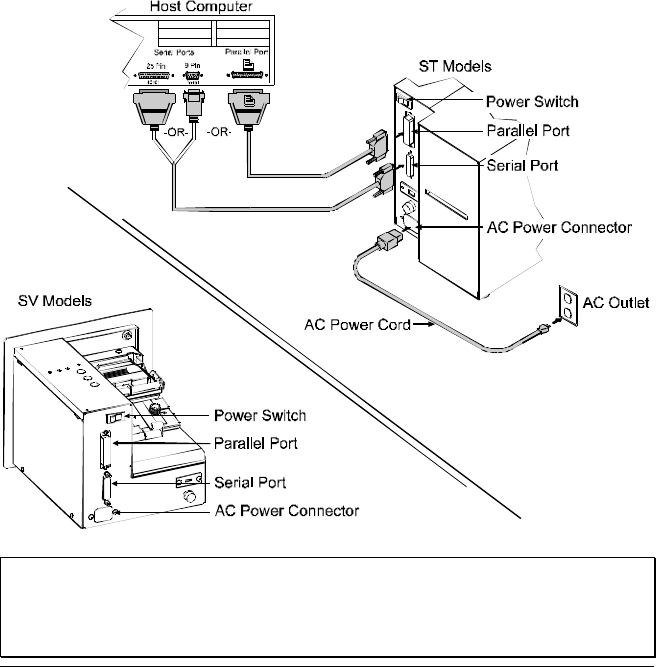
ST/SV-3210 and ST/SV-3306 9
Printer power and interface connections:
Follow these instructions to connect the printer.
Œ Turn ‘Off’ the power to the Host Computer.
• Verify that the Printer’s AC Configuration has been set; see Section
3.0.
Ž Connect the interface cable securely between the Printer and Host
communication ports.
• Verify that the Power Switch is in the ‘Off’ position and connect the
AC Power Cord to the AC Power Connector, then to the AC Outlet.
• Turn ‘On’ the Printer and then the Host Computer.
þ Note: Ensure the printer’s Power Switch is ‘Off’ before connecting
the AC Power Cord or the interface cable; also, turn ‘Off’ the
power to the host system before connecting the interface
cable.


















