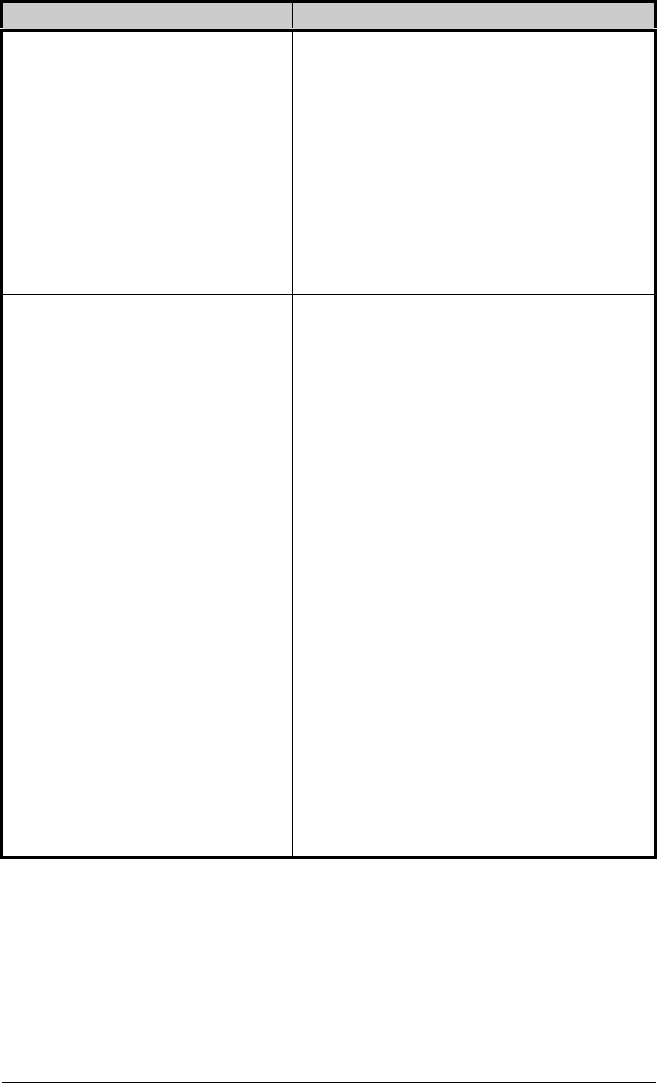
38 ST/SV-3210 and ST/SV-3306
If experiencing this problem… Try this solution…
No Communications:
Ÿ The parser mode setting between the
printer and host may not match;
reconfigure, see Section 4.3.
Ÿ The communication parameters between
the printer and host may not match;
reconfigure to match, see Section 4.3.
Ÿ The interface connection may be faulty
or the cable may be incorrect or faulty;
check the connections and see
Appendix C for cable requirements.
Poor print quality or no printing:
Ÿ The printhead latch may not be locked;
lock the latch. See Section 3.2.
Ÿ The printhead may be dirty; clean per
Section 4.4.1.
Ÿ The heat setting may be incorrect for the
stock. Use the Darkness Control (see
Section 3.4), or adjust the heat setting
through the software program (software
will override the Front Panel setting). In
addition, print speed can also be used to
darken or lighten print.
Ÿ The type of ticket stock may be
incorrect (i.e., thermal transfer).
Ÿ The parser mode setting between the
printer and the host may not match;
reconfigure for the same emulation, see
Section 4.3.
Ÿ The printhead latch may not be locked;
lock the latch. See Section 3.2.
Ÿ The printhead may be dirty; clean per
Section 4.4.1.


















