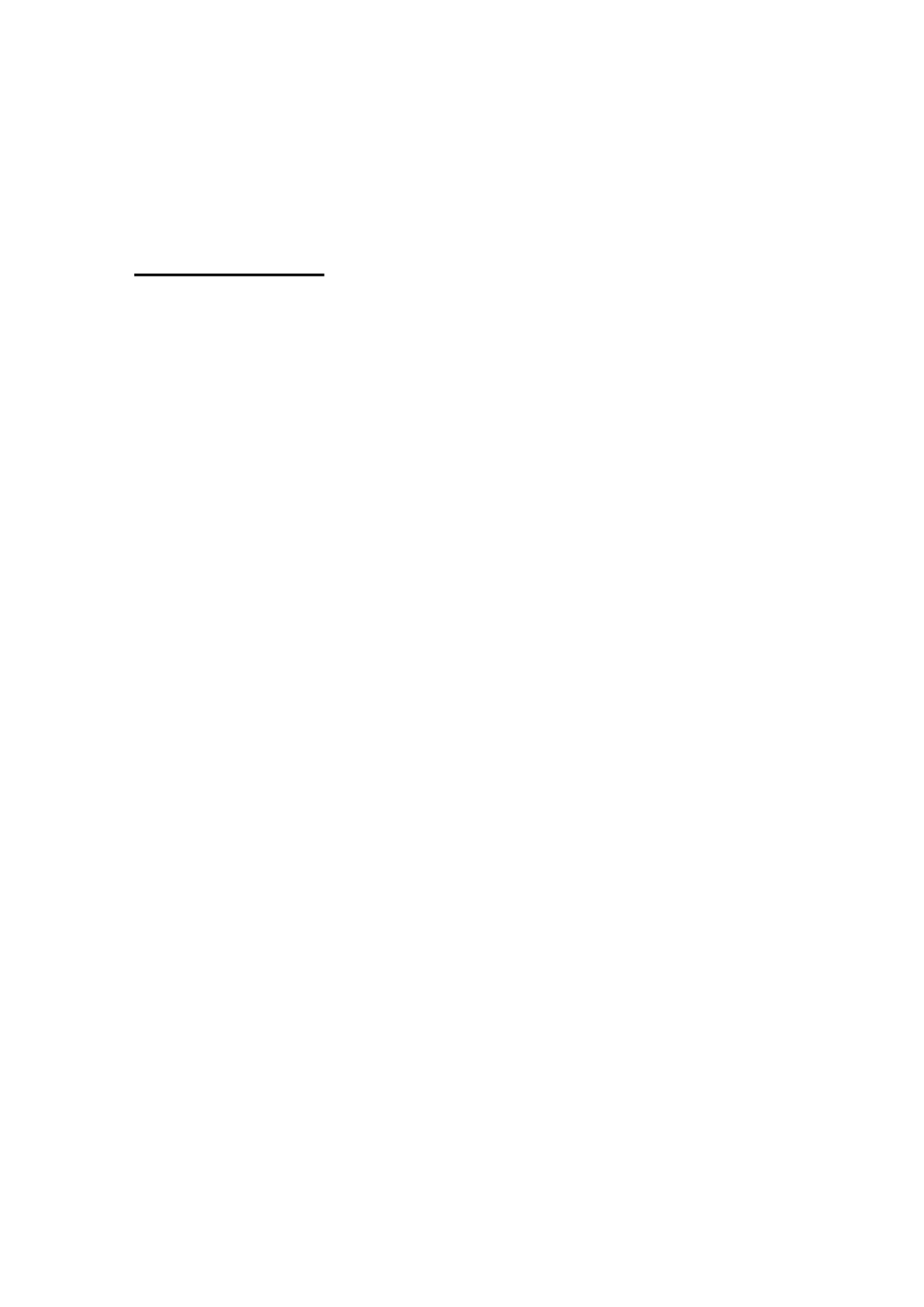
13
Productregistration
Goonlinewww.datavideo.info/product_reg.htmforproductregistration
Seethewarrantycardforwarrantyperiod
SoftwareProtection
(A)WhileinstallingPPT100software,thedefaultsettingforserialnumberissetas“DEMO”.Ifyoupress
<Enter>directlyatthetimeofinstallation,itwillinstallthissoftwareasademoversion.Typeinthecorrect
serialnumber,itwillcompletetheinstallation.Otherwise,itwillexittheinstallationwindow.
(B)In“DEMO”version,videowillbeshowingDatavideoandPPT100trademarkallthetime.
(C)Useandinstallthecorrectserialnumber,itwillaskyoutoactivatethesoftwareviatheinternetafterthe
installationiscompleted.
Ifnot,7daysafterthesoftwareisstarted,itwillshowDatavideoandPPT100trademarkonthevideo.
(D)When"thesoftwareis started",itwillreadtheinformationofthecomputerhardwarewiththeserialnumber
andsendittoourwebsite.Ourwebsitewillreplywitha"password"toyourcomputer.T hiscomputercanuse
PPT100softwarenormallyafterthis.Thepasswordcontainstheinformationof theserialnumberandthe
computerhardwareID.Itcannotbemovedtoothercomputers.
(E)Theweb sitewillrecordtheserialnumberwiththatcomputerhardwareinformation.Ifthiscomputeris
infectedbyavirus,orhastoberepairedduetom alfunction,theusercanreinstallandactivatePPT100
softwareagainsincethehardwareinformationisthesame.
(F)Thewebsitedoesnot accept theregistered serialnumbertoactivatePPT100softwareinothercomputers.
Ifthereisalogicalreason,youcanappealyourcaseinemail.Datavideowilldecidewhetherornottogive
another“password”toyou.However,youhavetoregisteryourPPT100softwarefirst.Datavideowillcheck
theregisteredinformationandhard wareinformationtoseeiftheyarecorrect,oriftheyhavebeenregistered
byanotheruser.
(Youcanonlyapplyforanew“password”twice.)
(G)Whenth esoftwarestarts,itwillremindyoutoregisteronlineoremailtheinformationtoDatavideo.You
canchoosenottoregister,butyouwillnotgetanyaftersalesservice,orbeabletoapplyforanew“password”.
(H)Youmustprovidename,telephonenumber,address,emailaccount…etcinregisterinformation.

















