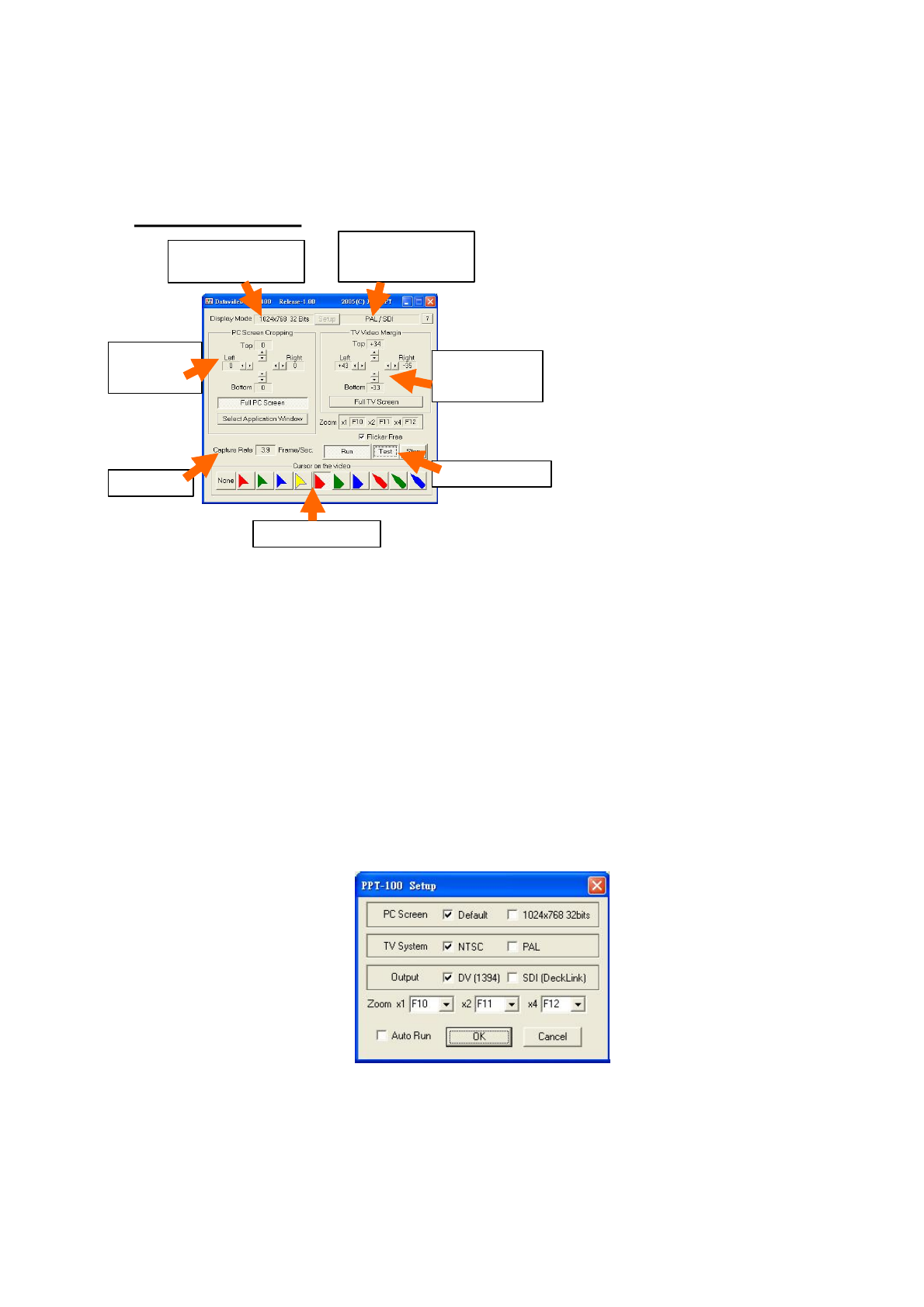
7
PPT100Interface
Theseareallthebasicfunctiondescriptions.Formoredetailedinformationandapplication,pleaseread
throughtherestofthisPPT100usermanual.
Set Up
Click[Setup]inthePPT100maindialogbox,thefollowingdialogboxwillbelaunched.
Theparametersin[PPT100Setup]dialogboxareasbelow:
PCScreen Select[Default]toadoptthePCscreenresolution.
Select[1024x768]totempo rarilychangetheresolutiontobe1024x768;theresolutionwillbe
changedbackwhenPPT100isclosed.
Resolution 1024x768
Screen color 32 bits
Restart PPT100 to
confirmtheset ting of
changingNTSC/PAL
TocropPC
screen’s
edges
Videomarginsfor
preventing
bleedingeffect
Capturerate
Cursorsonthevideo
Convertingbuttons

















