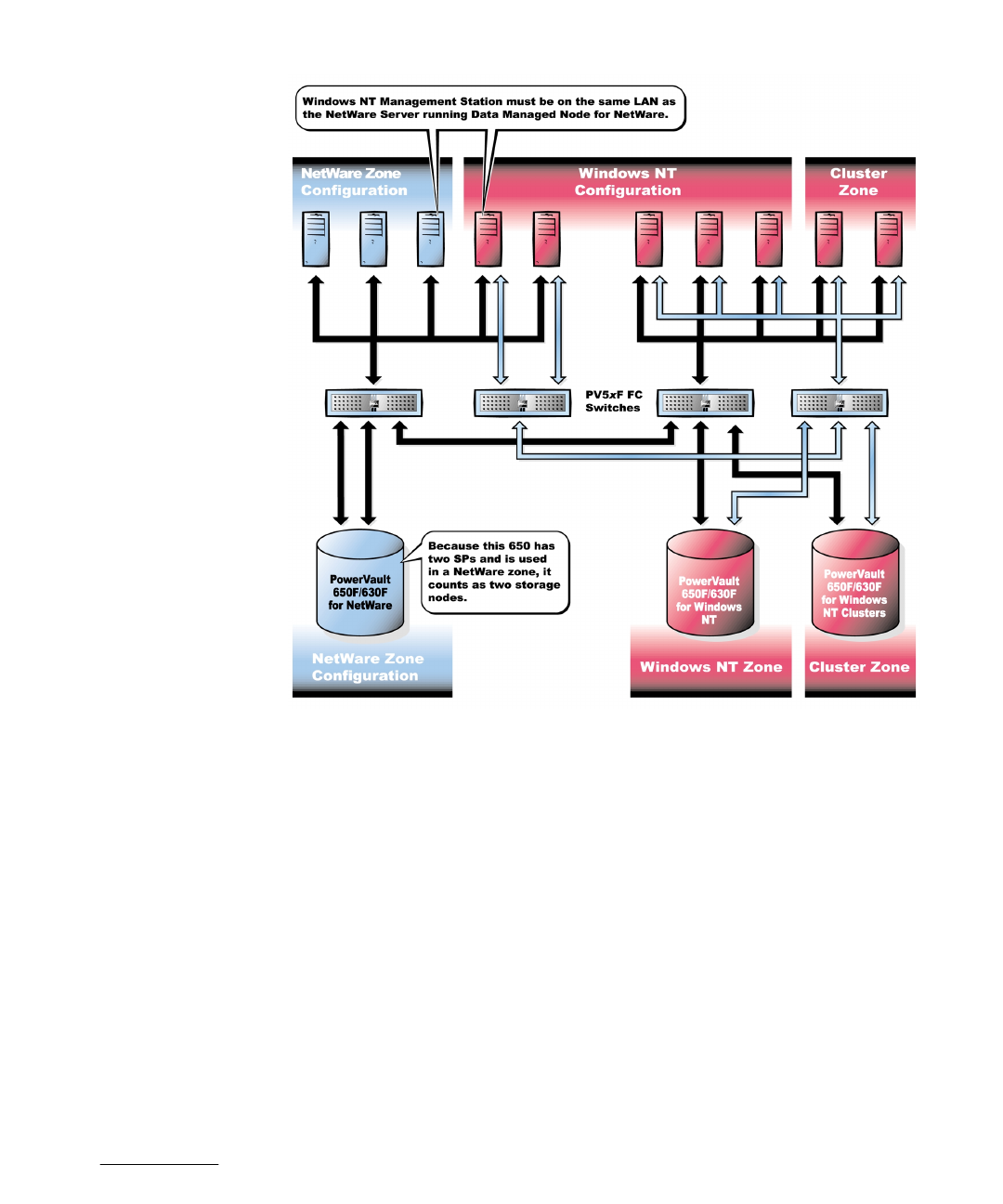
support.dell.com SAN Configurations 2-13
DELL CONFIDENTIAL - Preliminary 3/16/00
(Rev. 11/3/98) FILE LOCATION:
S:\SYSTEMS\San\San2_0\I&T_Guide\English\91WYJ_A00\91WYJc20.fm
#$%
1. For all of the following devices, unpack and install all hardware (including mount-
ing in the rack), and connect AC power and LAN cables, but do not connect any
SAN cables. Check and update all firmware levels in the following components:
For all PowerVault 50F and PowerVault 51F Fibre Channel switches, see
Chapter 5, “Installing and Configuring PowerVault 5xF Switches.”
For all PowerVault 650/651/630F storage arrays, see Chapter 6, “Installing
and Configuring the PowerVault 650F and 651F DPEs and 630F DAE.”
For all PowerVault 120T tape autoloaders, see Chapter 8, “Installing and Con-
figuring the PowerVault 130T Tape Library/120T Autoloader.”


















