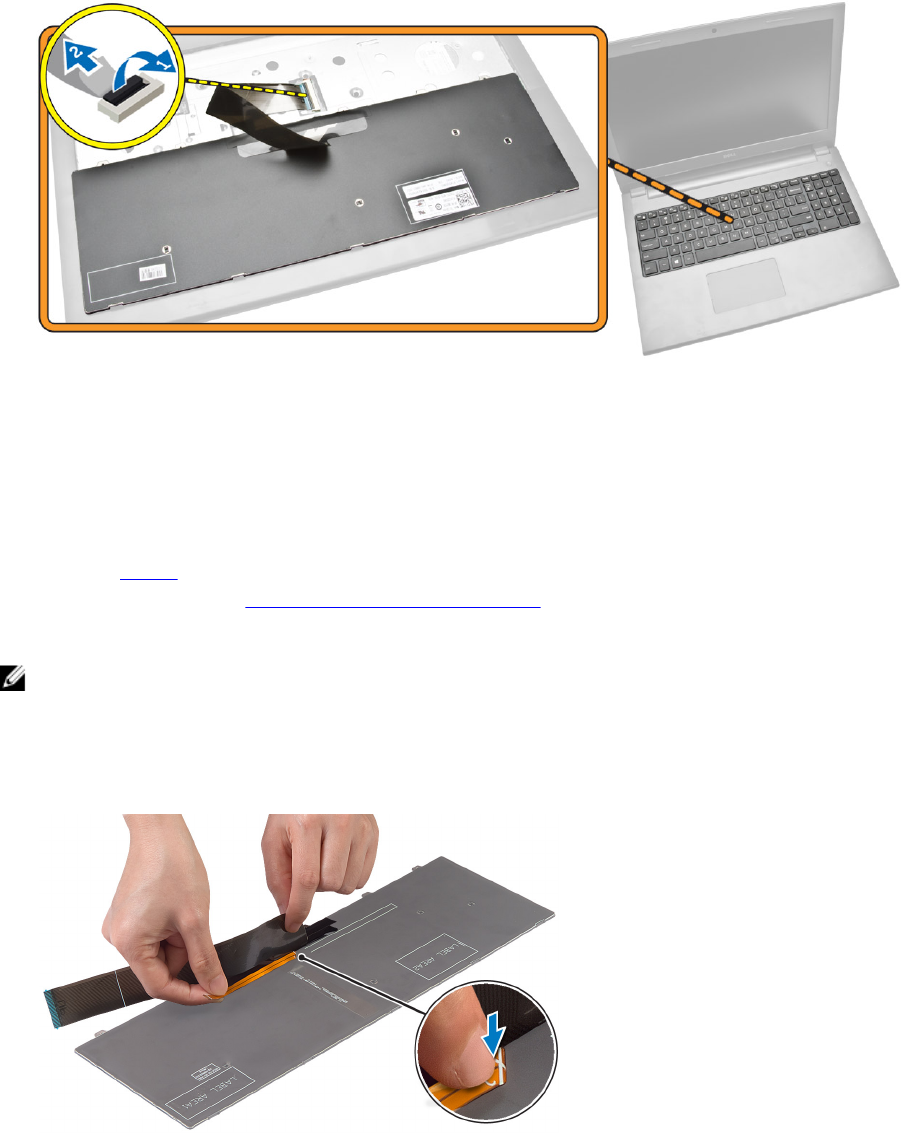
Installing the Keyboard
1. Connect the keyboard cable to the connector on the system board.
2. Flip the keyboard after connecting the keyboard cable.
3. Slide the keyboard into the retaining slots.
4. Press the top edge to lock the keyboard in place.
5. Install the battery.
6. Follow the procedures in After Working Inside Your computer.
If a new keyboard is to be replaced, perform the following steps for keyboard replacement.
NOTE:
When a new keyboard is shipped out for replacement the keyboard cables will not be folded.
Follow the instructions below in order to fold the cables correctly:
1. Place the keyboard on a flat and clean surface.
2. Lift the keyboard cable and fold the keyboard-backlight cable at the fold line.
3. Using the alignment line, fold the keyboard cable.
16


















