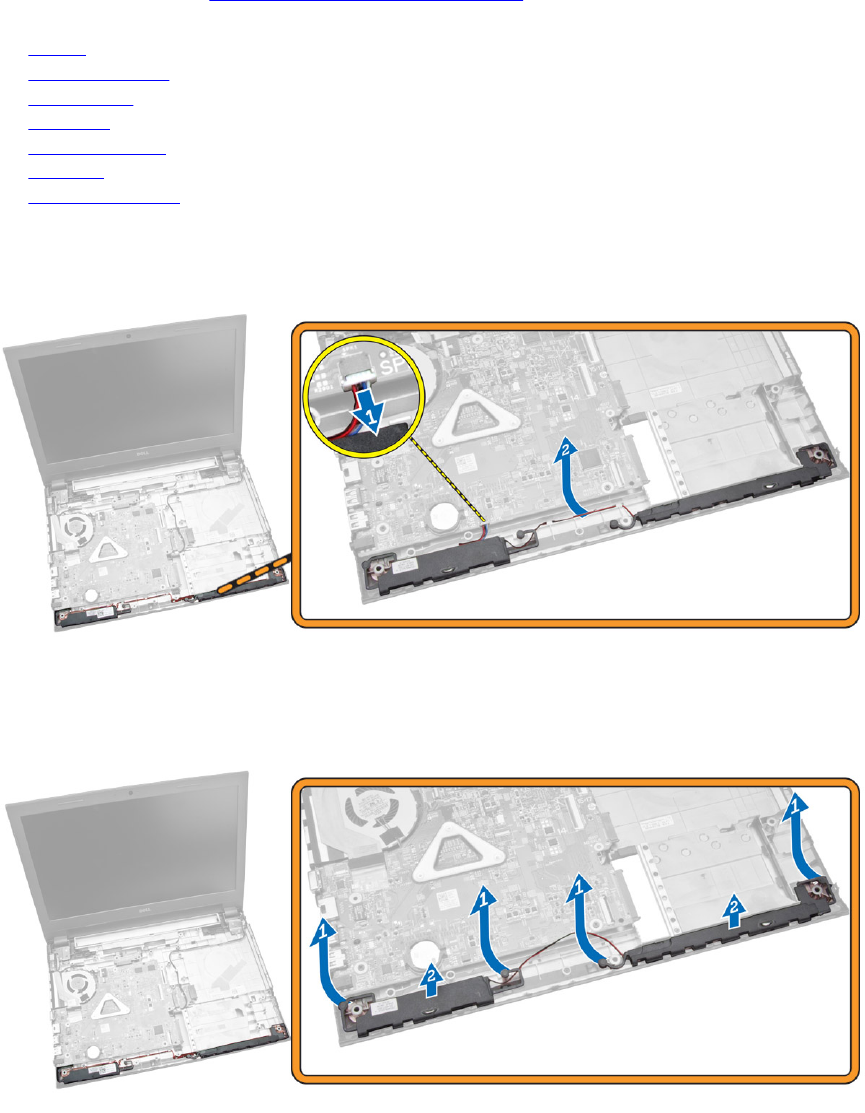
Removing the Speakers
1. Follow the procedures in Before Working Inside Your Computer.
2. Remove:
a. Battery.
b. optical disk-drive.
c. access panel.
d. hard drive.
e. memory module.
f. keyboard.
g. palmrest assembly.
3. Perform the following steps as shown in the illustration:
a. Disconnect the speaker cables from the system board [1].
b. Release the speaker cables from the retention tabs [2].
4. Perform the following steps as shown in the illustration:
a. Release the speaker assembly from the retention clips [1].
b. Remove the speakers from the chassis [2].
24


















