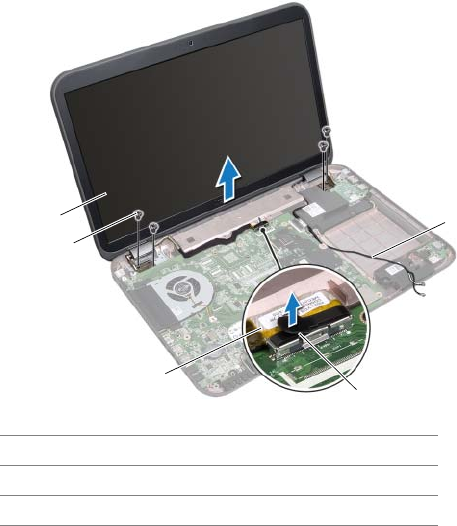
book.book Page 62 Monday, October 8, 2012 4:17 PM
Procedure
1 Close the display and turn the computer over.
2 Disconnect the antenna cables from the connectors on the Mini-Card.
See "Removing the Wireless Mini-Card" on page 31.
3 Make a note of the antenna cables routing and remove the cables from the routing
guides.
4 Turn the computer over and open the display as far as possible.
5 Pull the antenna cables up through the slot on the computer base.
6 Pull the pull-tab to disconnect the display cable from the
system-board connector.
7 Make a note of the display cable routing and remove the cable from the routing
guides.
8 Remove the screws that secure the display assembly to the computer base.
9 Lift the display assembly off the computer base.
2
3
1
5
4
1 display assembly 2 screws (4)
3 display cable 4 pull-tab
5 antenna cables (2)
62 | Display


















