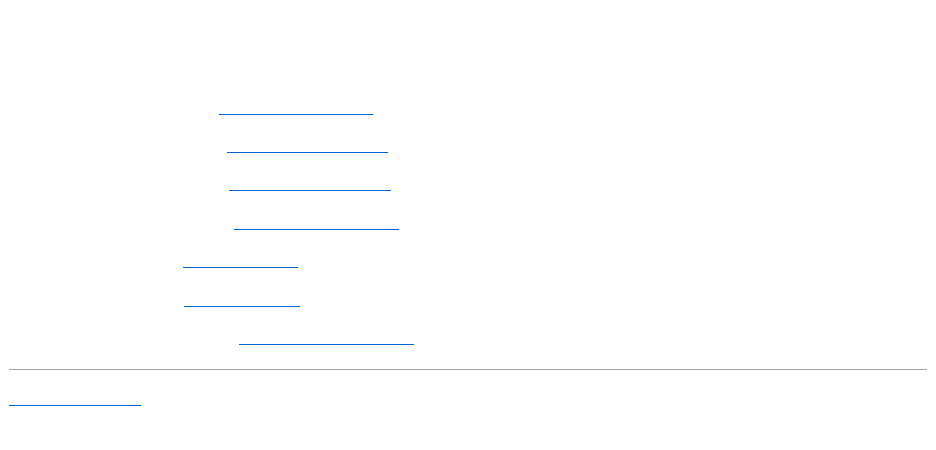
3. Flip the RF module and align the screw hole on the RF module with the screw hole on the chassis.
4. Replace the screw that secures the RF module.
5. Replace the optical drive (see Replacing the Optical Drive).
6. Replace the right speaker (see Replacing the Right Speaker).
7. Replace the processor fan (see Replacing the Processor Fan).
8. Replace the back I/O panel (see Replacing the Back I/O Panel).
9. Replace the stand (see Replacing the Stand).
10. Replace the shield (see Replacing the Shield).
11. Replace the computer cover (see Replacing the Computer Cover).
Back to Contents Page