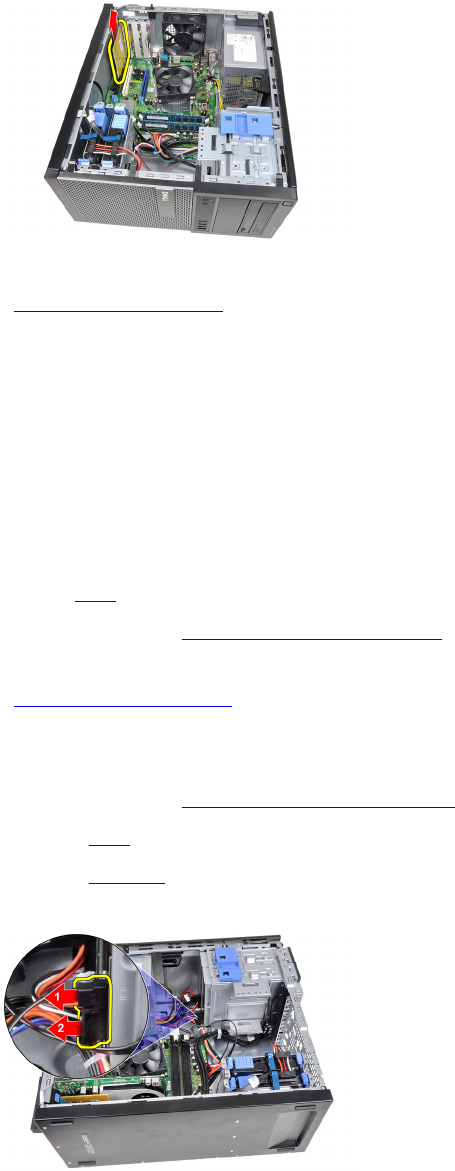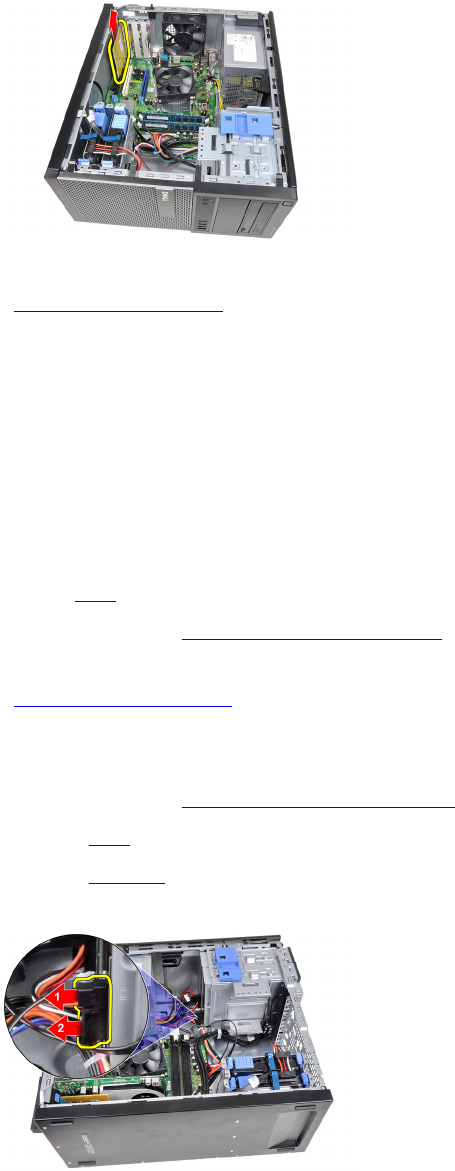
Related Links
Installing the Expansion Card
Installing The Expansion Card
1. Insert the PCIe x4 card into the connector on the system board and press down to secure it in place.
2. Insert the PCIe card (if any) into the connector on the system board and press down to secure it in place.
3. Insert the PCIe x1 card (if any) into the connector on the system board and press down to secure it in place.
4. Insert the PCIe x16 card (if any) into the connector on the system board and press down to secure it in place.
5. Press the retention tab on the card-retention latch downwards.
6. Install the cover.
7. Follow the procedures in After Working Inside Your Computer.
Related Links
Removing The Expansion Card
Removing the Optical Drive
1. Follow the procedures in Before Working Inside Your Computer.
2. Remove the cover.
3. Remove the front bezel.
4. Remove the data cable and power cable from the back of the optical drive.
5. Slide down the optical-drive latch and then push the optical drive from the back towards the front of the computer.
12