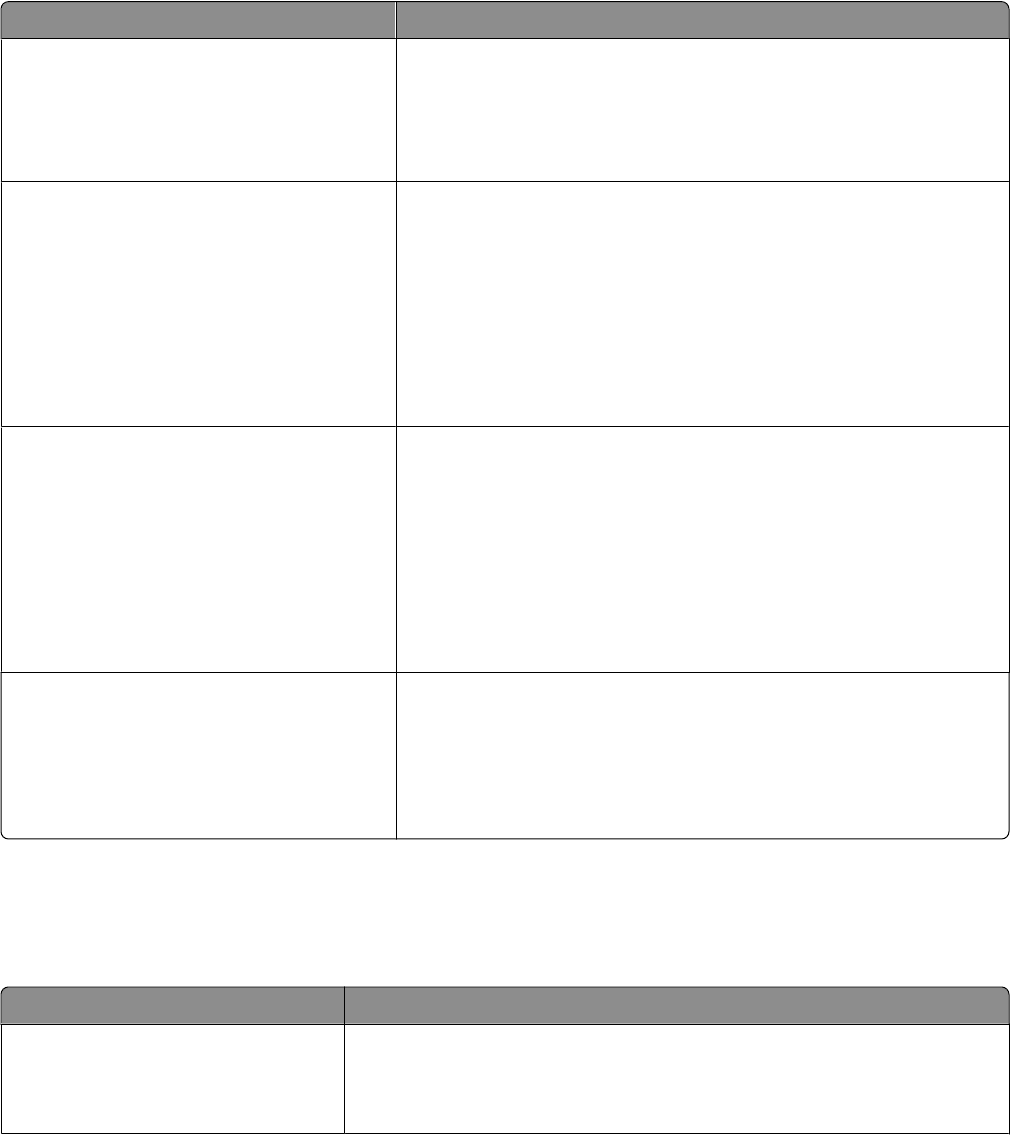
Universal Setup menu
These menu items are used to specify the height, width, and feed direction of the Universal Paper Size. The Universal
Paper Size is a user-defined paper size setting. It is listed with the other paper size settings and includes similar options,
such as support for duplex printing and printing multiple pages on one sheet.
Menu item Description
Units of Measure
Inches
Millimeters
Identifies the units of measure
Notes:
• Inches is the US factory default setting.
• Millimeters is the international factory default setting.
Portrait Width
3–14 inches
76–360 mm
Sets the portrait width
Notes:
• If the width exceeds the maximum, the printer uses the maximum
width allowed.
• 8.5 inches is the US factory default setting. Inches can be increased
in 0.01-inch increments.
• 216 mm is the international factory default setting. Millimeters can
be increased in 1-mm increments.
Portrait Height
3–14 inches
76–360 mm
Sets the portrait height
Notes:
• If the height exceeds the maximum, the printer uses the maximum
height allowed.
• 14 inches is the US factory default setting. Inches can be increased in
0.01-inch increments.
• 356 mm is the international factory default setting. Millimeters can
be increased in 1-mm increments.
Feed Direction
Short Edge
Long Edge
Specifies the feed direction if the paper can be loaded in either direction
Notes:
• Short Edge is the factory default setting.
• Long Edge appears only if the longest edge is shorter than the
maximum width supported in the tray.
Reports menu
Note: When you select a menu item from the Reports menu, the indicated report prints.
Menu item Description
Menu Settings Page
Prints a report containing information about paper loaded into trays, installed
memory, the total page count, alarms, timeouts, the control panel language,
the TCP/IP address, the status of supplies, the status of the network connection,
and other information
Understanding printer menus
163


















