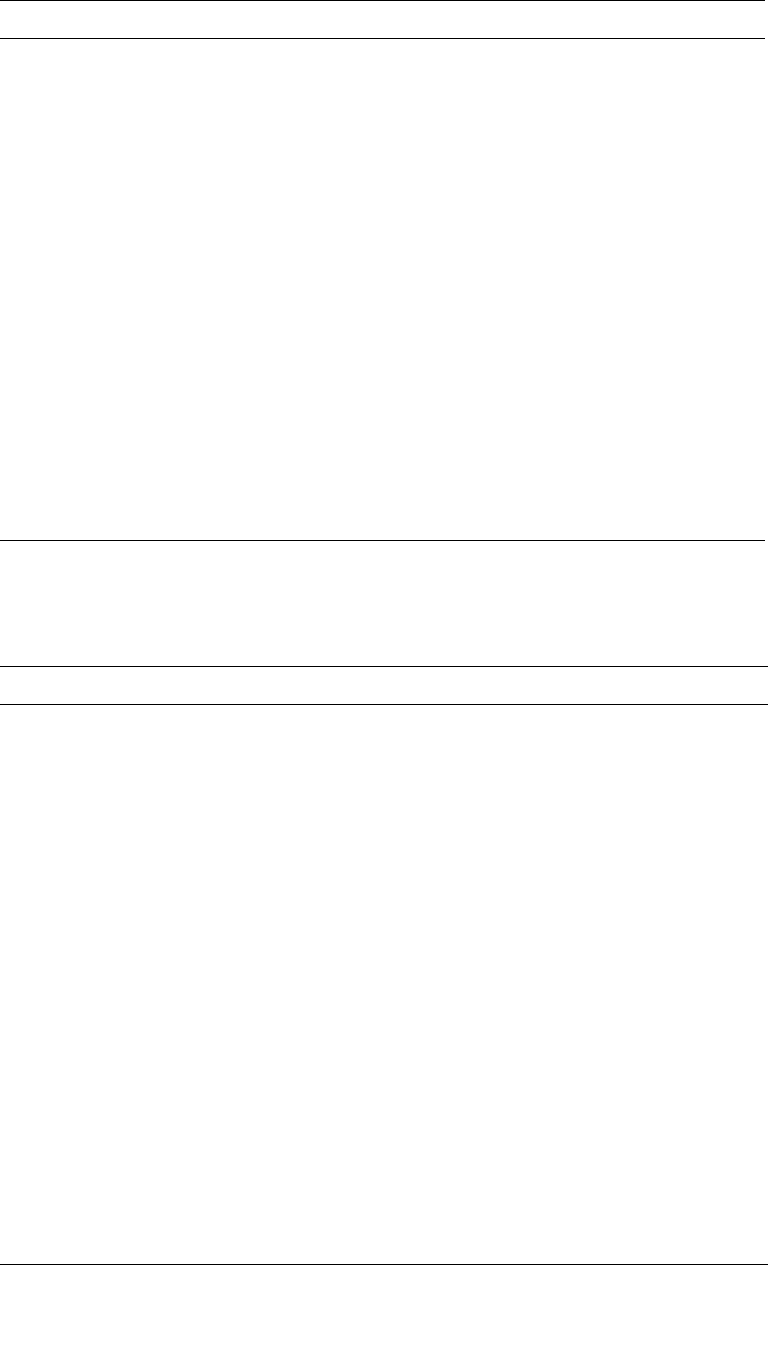
1-22 Dell PowerEdge 4100/180 and 4100/200 Systems Service Manual
Interrupt Assignments
Table 1-2. Jumper Descriptions
Jumper Description Default Setting
EISA EISA Configuration Utility Not installed (utility settings are
retained at system boot)
VGA Integrated video controller Installed (controller is enabled)
PASSWD Password enable/disable Installed (password feature
enabled)
CRDBIOS Reserved Not installed (reserved; do not
change)
RSRVD2
RSRVD1
Reserved Not installed (reserved; do not
change)
200MHZ Microprocessor speed Installed only if the micro-
processor’s internal speed is
200 MHz
180MHZ Microprocessor speed Installed only if the micro-
processor’s internal speed is
180 MHz
Table 1-3. Interrupt Assignments
IRQ Line Used/Available
IRQ0 Generated by system timer
IRQ1 Generated by keyboard controller to indicate that keyboard’s
output buffer is full
IRQ2 Generated internally by interrupt controller to enable IRQ8
through IRQ15
IRQ3
and
IRQ4
Generated by super I/O controller to indicate that device con-
nected to corresponding serial port requires service (IRQ3 for
COM2 or COM4; IRQ4 for COM1 or COM3)
IRQ5 Available for use by expansion card unless this IRQ line is used by
secondary parallel port
IRQ6 Generated by super I/O controller to indicate that diskette drive
requires service
IRQ7 Generated by super I/O controller to indicate that device con-
nected to parallel port requires service
IRQ8 Generated by keyboard controller for each tick of RTC
IRQ9 Available for use by expansion card


















