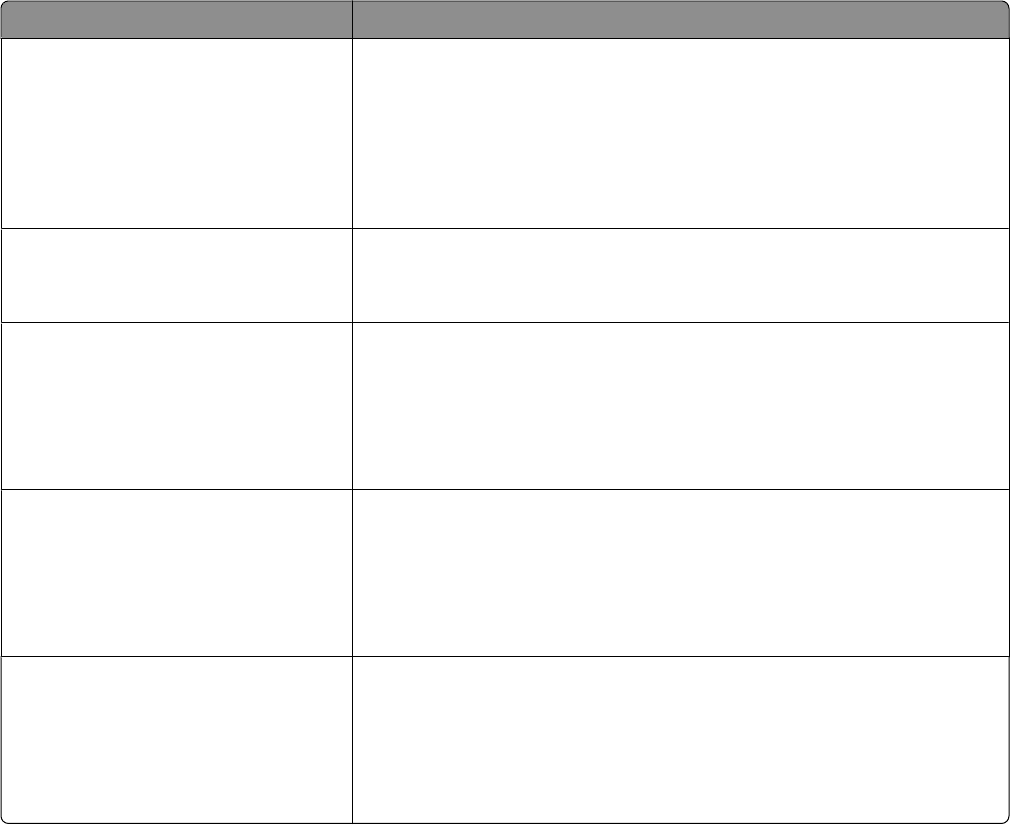
Menu item Description
Character Set
1
2
Specifies a default character set for PPDS print jobs
Notes:
• 2 is the factory default setting. Character Set 2 is composed of printable
characters and symbols used in non-US English languages.
• When Characters Set 1 is selected, values given to the printer are
interpreted as printer commands.
Best Fit
On
Off
Replaces a missing font with a similar font
Note: On is the factory default setting. If the requested font is not found, the
printer will use a similar font.
Tray 1 Renumber
Off
Tray 2
Configures the printer to work with printer software or programs that use
different source assignments for trays, drawers, and feeders
Notes:
• Off is the factory default setting.
• Tray 2 is displayed only when it is installed.
Auto CR after LF
On
Off
Specifies whether the printer automatically performs a carriage return (CR)
after a line feed (LF) control command
Notes:
• Off is the factory default setting.
• Settings are duplicated in the PCL Emulation menu.
Auto LF after CR
On
Off
Specifies whether the printer automatically performs a line feed (LF) after a
carriage return (CR) control command
Notes:
• Off is the factory default setting.
• Settings are duplicated in the PCL Emulation menu.
Understanding printer menus
126


















