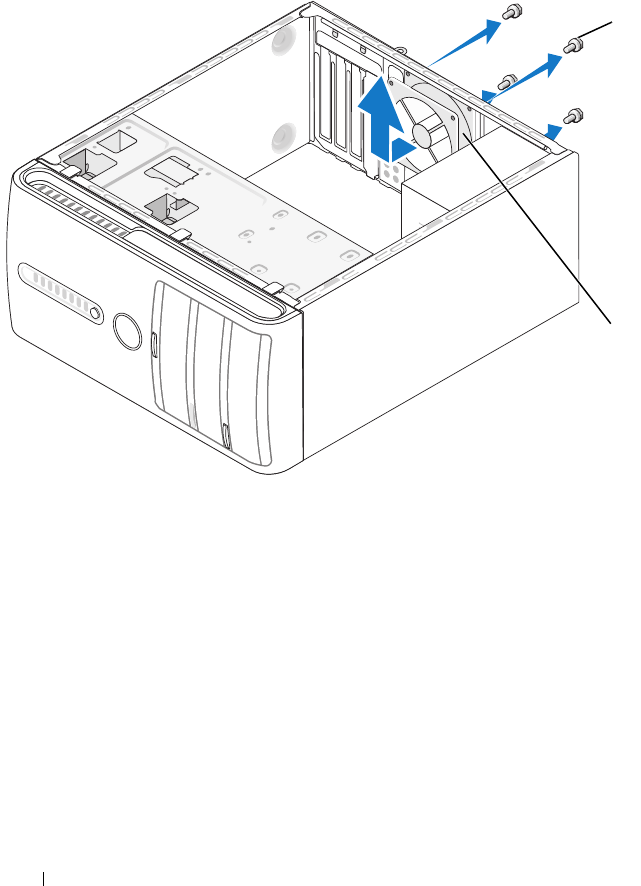
160 Removing and Installing Parts
Removing the Chassis Fan
1
Follow the procedures in "Before You Begin" on page 97.
2
Remove the computer cover (see "Removing the Computer Cover" on
page 99).
3
Disconnect the chassis fan cable from the system board (see "System
Board Components" on page 102).
4
Remove the four screws securing the chassis fan.
5
Slide the chassis fan towards the front of the computer and lift it up.
1 chassis fan 2 screws (4)
1
2
book.book Page 160 Friday, April 4, 2008 12:10 PM


















