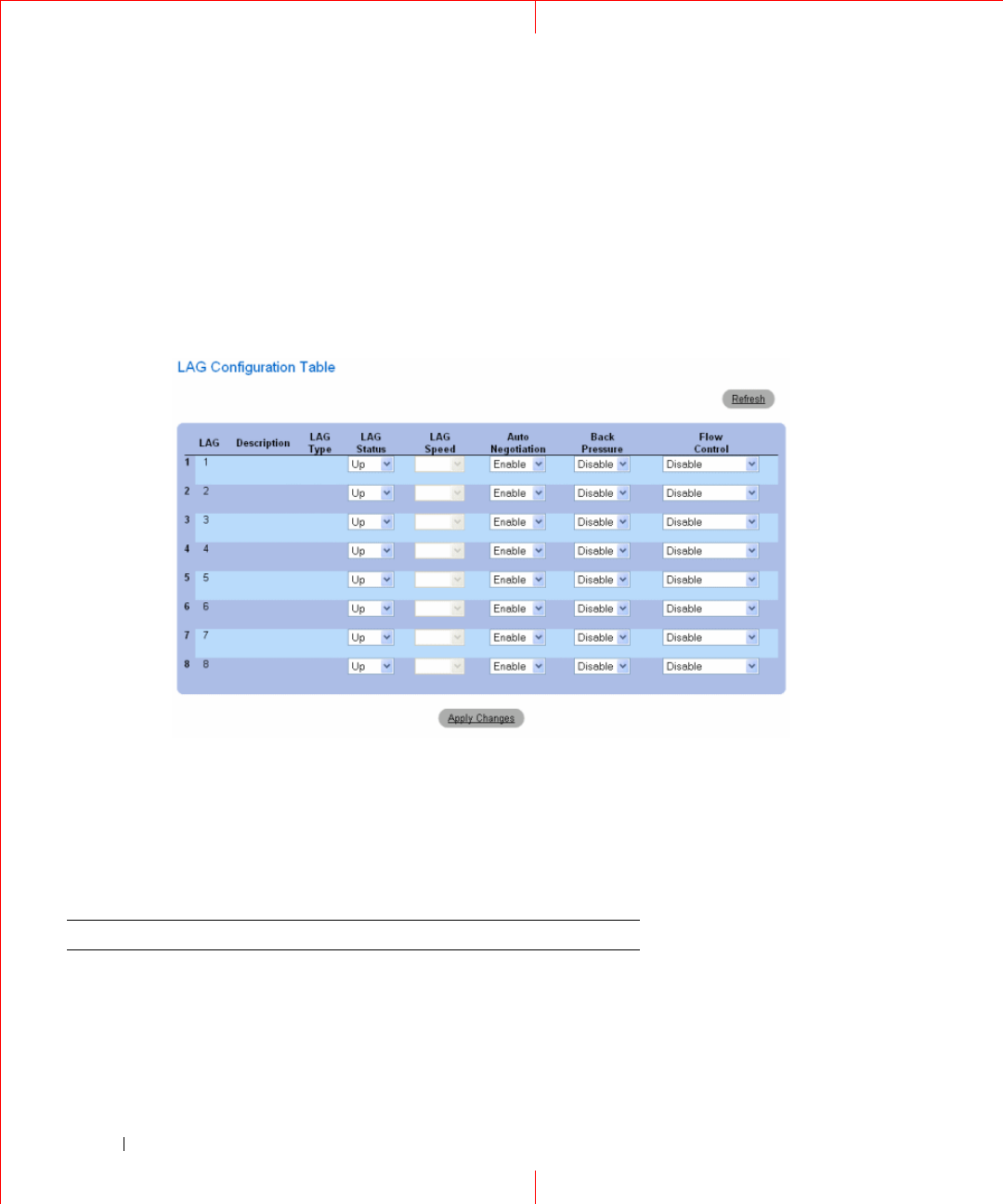
70
www.dell.com | support.dell.com
4
Click
Apply Changes
.
The LAG parameters are saved to the device.
Displaying the LAG Configuration Table:
1
Open the
LAG Configuration
page.
2
Click
Show All.
The
LAG Configuration Table
opens:
Figure 1-42. LAG Configuration Table
Configuring LAGs with CLI Commands
The following table summarizes the equivalent CLI commands for configuring LAGs as displayed in the
LAG
Configuration
page.
Table 1-18. LAG Configuration CLI Commands
CLI Command Description
interface port-channel
port-channel-number
Enters the interface configuration mode of a
specific port-channel.
port-channel load-
balance{
layer-2 |layer
2-3|layer 2-3-4
}
Configures the load balancing policy of the
port channeling.


















