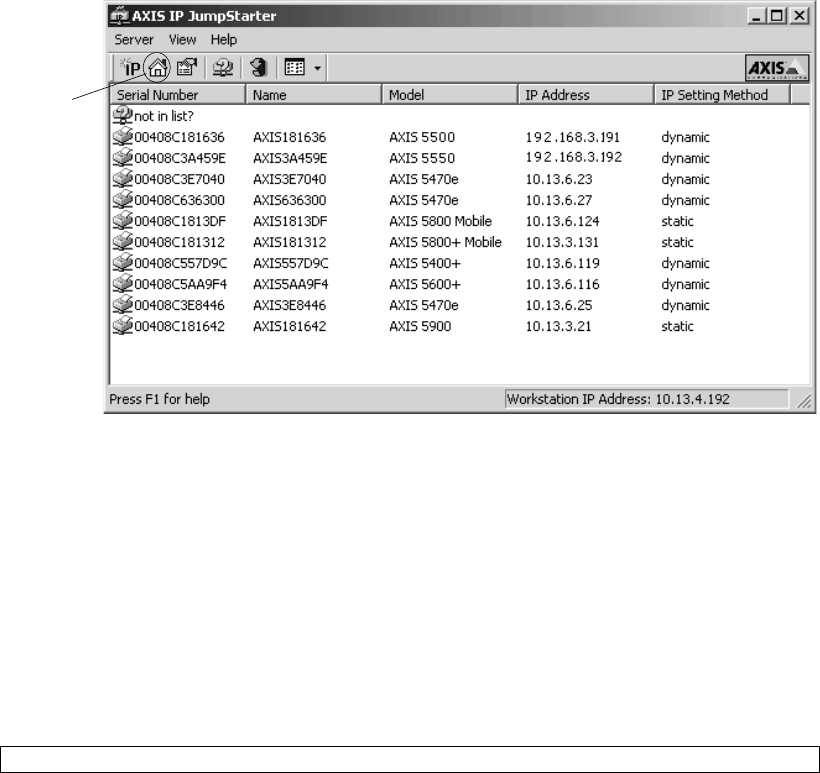
AXIS 5400+/AXIS 5600+ User’s Guide
10
2.2.1 Set the IP address manually using AXIS IP JumpStarter software
AXIS IP JumpStarter software is used to set the IP address of the print server.
1. Install AXIS IP JumpStarter. It is available free of charge on www.axis.com
2. Select the required server from the serial number list in the IP JumpStarter dialog window.
3. From the Server menu, select Set IP Address.
4. Click the radio button that corresponds to your choice of IP setting method. You must define
the Subnet Mask and Default Gateway when assigning a static IP address.
5. Click OK to save your settings.
6. Enter the server root password (by default set to pass), and click OK.
7. The AXIS 5400+/AXIS 5600+ will appear in the list with the assigned IP address.
8. To verify that you have access to the print server’s web pages, highlight the print server in the
list and select Server Home Page from the Server menu.
Note:
If your print server does not appear in the serial number list, refer to the AXIS IP JumpStarter online help files!
Click here to
access the
print server’s
internal
web pages.
English


















