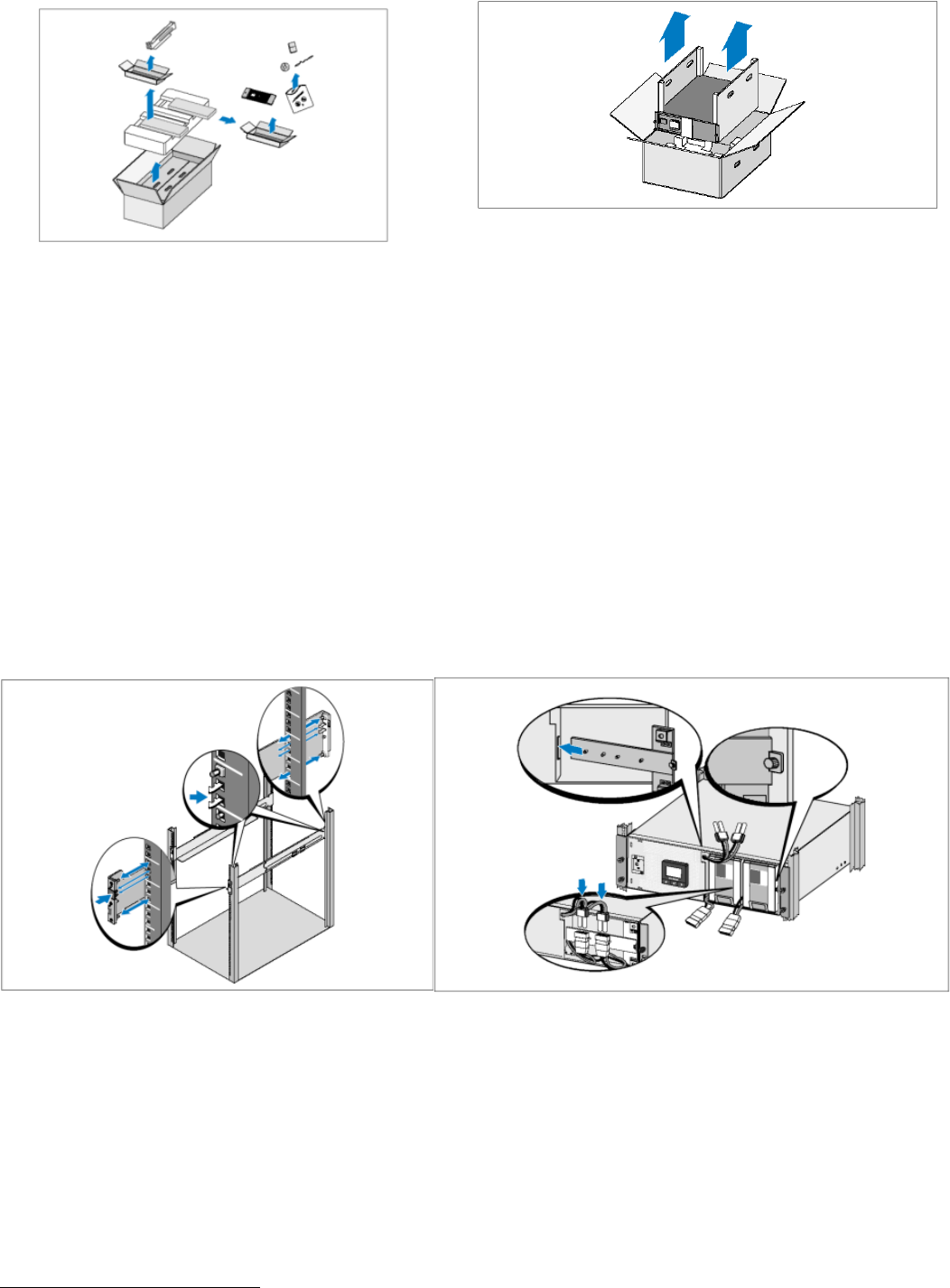
Dell UPS Site Preparation Guide, EMEA (230V) Revision 2, December 2012
Installing the Dell UPS into the rack:
Install the ReadyRails followed by the UPS chassis. Finally install the battery modules into the UPS chassis & connect
the DC leads. Finish by installing the UPS front panel.
Install the optional external battery module (EBM), Network Management Card (NMC), Environmental Monitoring
Probe (EMP) and PDU(s)
2
, if ordered.
Note: The Dell UPS equipment is heavy. Refer to the user guide for complete guidance on safety. Some key points
are:
You should typically place the UPS at the bottom of the rack for a lower centre of gravity
Extend the rack stabilization feed during installation to prevent the rack tipping
Ensure you follow health & safety recommendations for working with heavy & electrical equipment
2
Dell 16 Amp and 32 Amp PDUs can be plugged into Dell UPS. Dell 10kW UPS model with 2 x 32A outlets is tested with Dell 32
Amp PDU types for fit.
Actual carton may vary by model
Actual contents may vary by model










