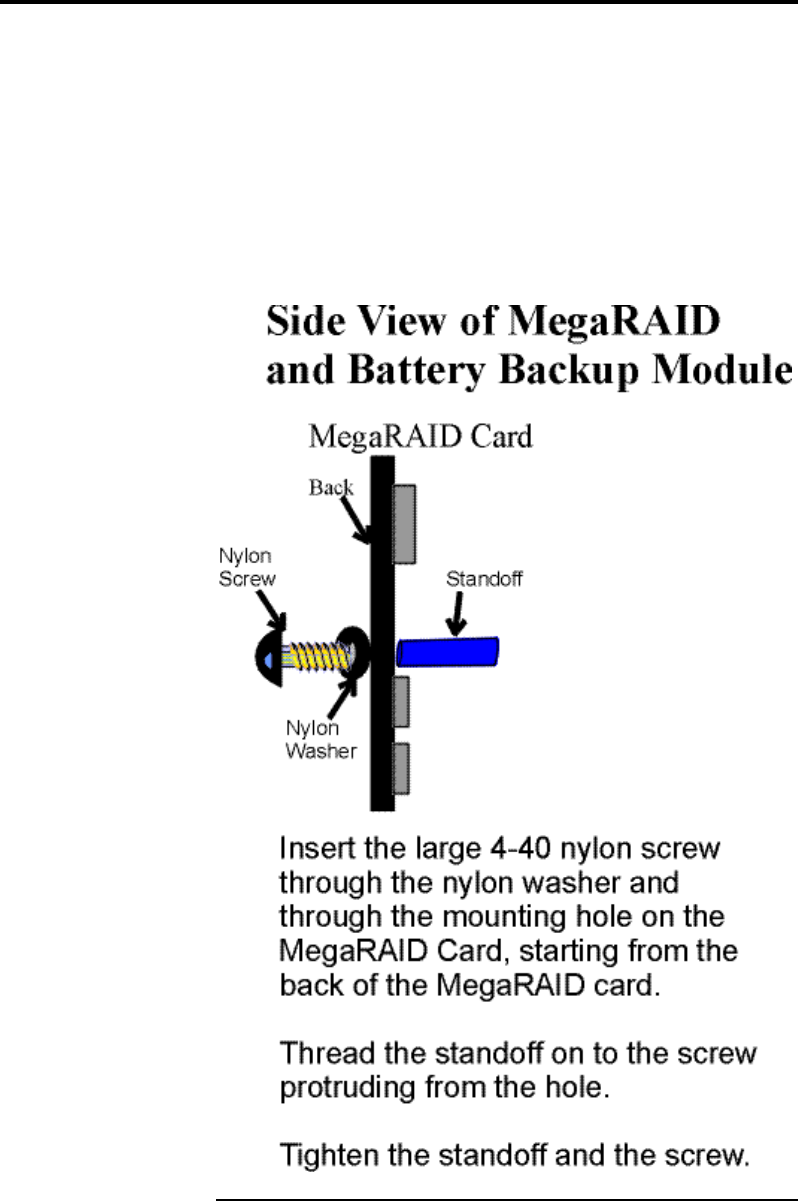
Chapter 1 Installing the Battery Pack 5
Install the Battery Backup Card, Continued
Attach Module to PowerEdge Controller Fasten the Battery Backup Module to the
PowerEdge RAID controller using the q” screw and nylon
washer supplied with the Battery Backup Module. First, insert the
screw through the nylon washer. Then insert the screw through
the hole on the PowerEdge controller, starting at the back of the
PowerEdge controller. Next, tighten the screw into the threaded
standoff on the Battery Backup Module. The screw must not be
as tight as you can make it. Tighten the screw so that it is flush
with the back of the PowerEdge controller, but not so tight that it
cannot be turned anymore.
Cont’d


















