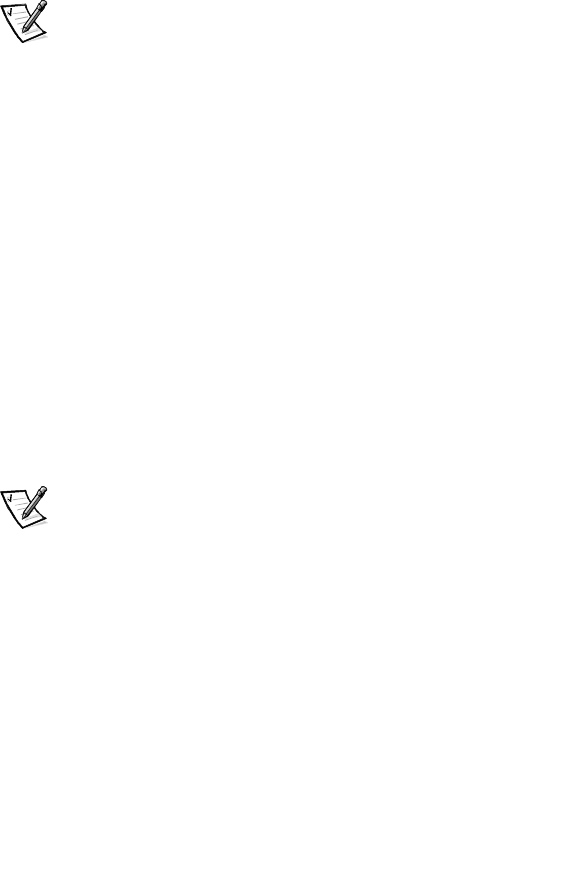
9-18 Dell PowerVault SAN Administrator’sGuide
For instructions on installing the firmware, see your
Dell PowerVault 5xF Fibre
Channel Switch Installation and Troubleshooting Guide
or
Dell PowerVault Switch
Manager User’sGuide
,orclickStart—> Programs—> Dell OpenManage
PowerVault Manager—> PowerVault 50F & 51F Utilities—> Readme.
Upgrading the Dell PowerVault 35F
Firmware
Check the Release Notes on the
Dell PowerVault Fibre Channel Utilities CD
to deter-
mine the firmware revision requirements for the PowerVault 35F.
NOTE: You can check the firmware version by checking the PowerVault 35F's reboot
messages through the serial interface.
For instructions on installing the firmware, see the readme file on the PowerVault 35F
page of the
Dell PowerVault Fibre Channel Utilities CD
.
Upgrading the Dell PowerVault 120T/130T
Firmware
For instructions on installing the firmware, see the Release Notes on the
Dell Power-
Vault Fibre Channel Utilities CD
,orseethe
Dell PowerVault 120T/130T Drive Firmware
Update Document
.
Upgrading the Dell PowerVault 530F
Software and Firmware
This section provides brief instructions regarding the PowerVault 530F SAN appliance
software and firmware upgrades.
NOTE: Check the Release Notes on the Dell PowerVault Fibre Channel Utilities CD or
the Dell PowerVault Storage Area Network (SAN) Revision Compatibility Guide to
determine whether a software or firmware upgrade is required for the PowerVault
530F.
Upgrading PowerVault 530F Software
Software upgrades on a PowerVault 530F SAN appliance require a complete installa-
tion of the software image. For additional information about installing the software,
see the
Dell PowerVault 530F SAN Appliance Administrator’sGuide
.
Upgrading PowerVault 530F Firmware
For the firmware installation instructions, see the readme file included in the firmware
download from the File Library at http://support.dell.com.


















