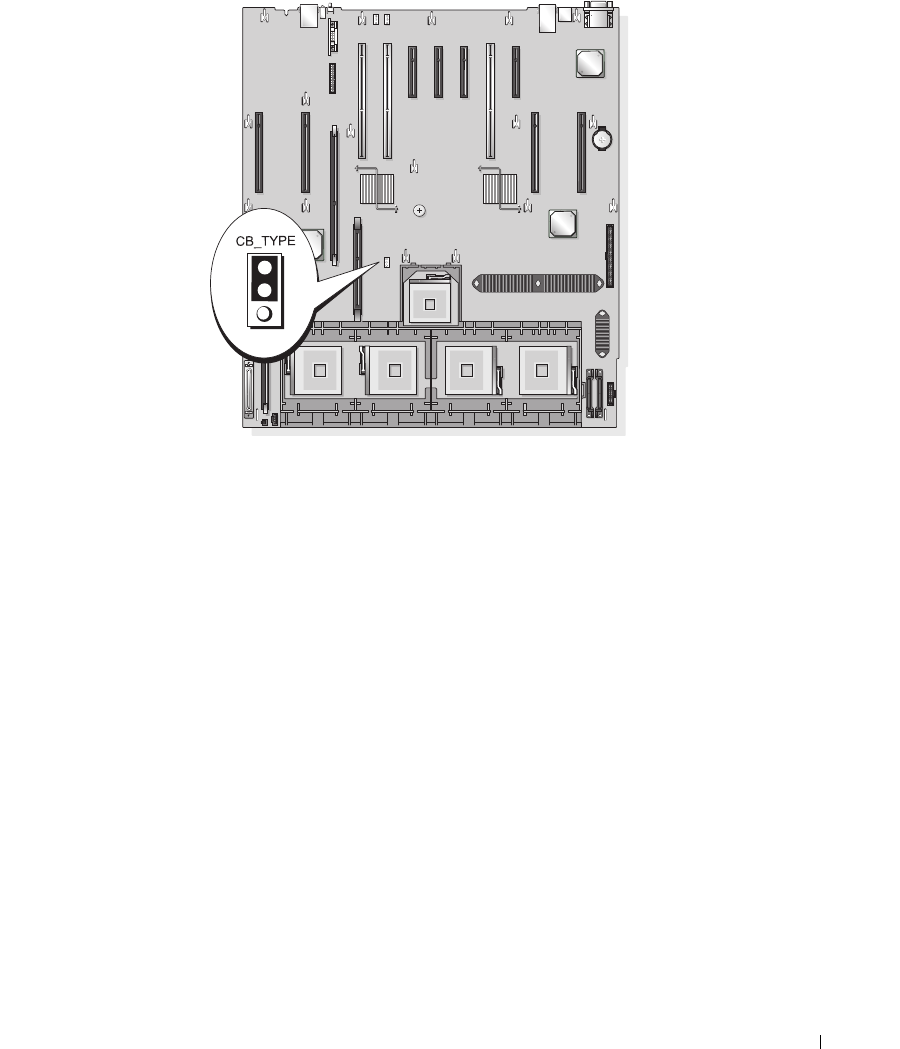
Information Update 5
Figure 1-1. Power Configuration Jumper Location
Processor Upgrades
If you add one or more processors to your system, ensure that all processors have the same stepping value
and the same cache size and technology. If you install processors with different speeds, they will operate
at the speed of the slowest processor.
You must install all voltage regulator modules (VRMs) included in the upgrade kit, in addition to the
processors. See "Processors" in your
Installation and Troubleshooting Guide
for details on installing processors
and VRMs.
Adaptec SCSI Card 39160 Expansion-Card Slot Restrictions
If you add an Adaptec SCSI Card 39160 to a system running the Microsoft Windows 2000 Server operating
system, and a Dell™ Remote Access Controller 4/P (DRAC 4/P) card is installed in expansion-card slot 7,
the Adaptec 39160 card must be installed in expansion-card slot 2.
Memory Test at System Start-Up
The
System Memory Testing
option in the System Setup program is disabled by default. If the option is
enabled, the system memory is tested at each system startup. Systems with large memory configurations
may take more time to complete the memory test. See your
User’s Guide
for information on the System
Setup program.


















