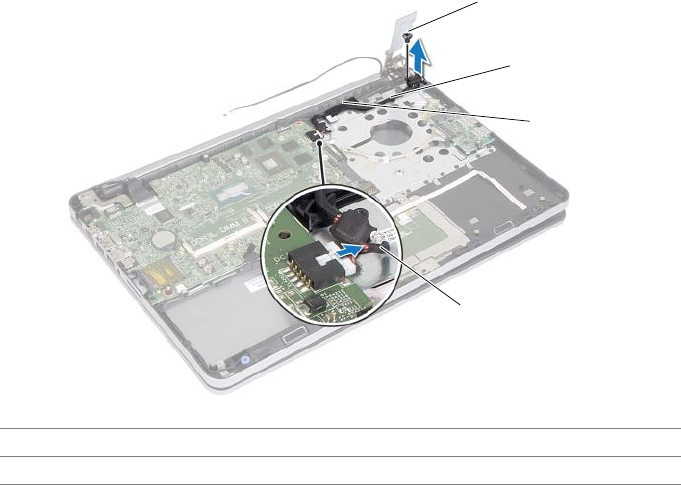
42 | Removing the Power-Adapter Port
5 Note the power-adapter port cable routing and remove the cable from the
routing guides.
6 Remove the screw that secure the power-adapter port to the palm-rest assembly.
7 Peel off the tape that secures the power-adapter port cable to the palm-rest
assembly.
8 Disconnect the power-adapter port cable from the system board.
9 Lift the power-adapter port off the palm-rest assembly.
1 screw 2 power-adapter port cable routing
3 tape 4 power-adapter port cable
1
4
2
3


















