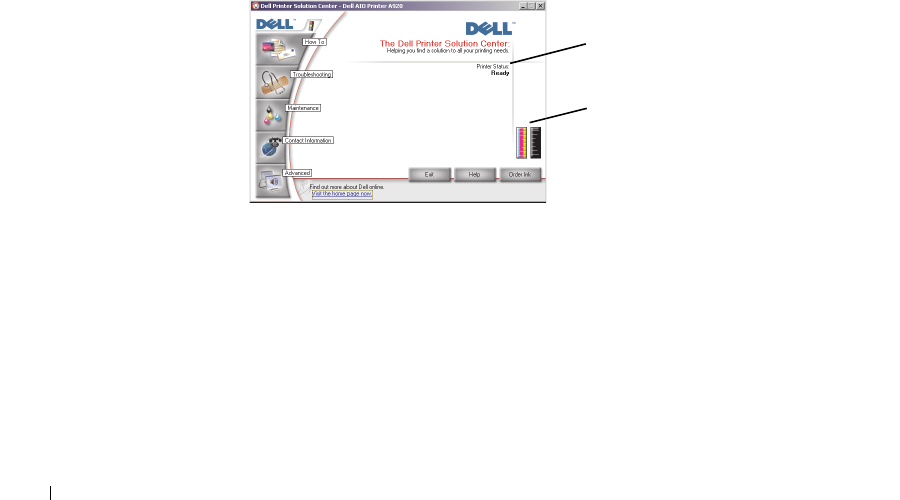
8 Understanding the software
www.dell.com/supplies | support.dell.com
Save Settings menu
From the Save Settings menu, you can name and save the current Print Properties settings
for future use. You can save up to five custom settings.
Options menu
Use the Options menu to make changes to the Quality, Layout, and Printing Status Options
settings. For more information on these settings, open the tab dialog box from the menu,
and then click the Help button located in the lower right corner of the screen.
The Options menu also provides you with direct links to different parts of the Dell Printer
Solution Center (see page 8), as well as software version information.
Using the Dell Printer Solution Center
The Dell Printer Solution Center is a guide you can refer to for printer help and to check
the current print status.
To open the Dell Printer Solution Center, click Start → Programs → Dell
Printers → Dell AIO Printer A920 → Dell Printer Solution Center.
The Dell Printer Solution Center appears.
Printer Status
Ink levels


















