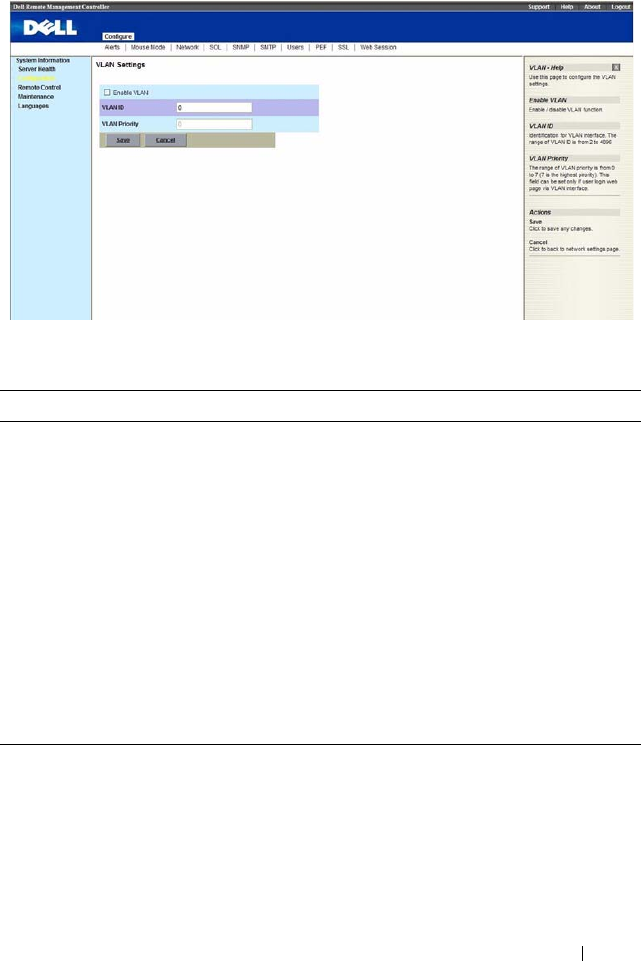
31
VLAN Settings
Table 1-19. VLAN Settings
Items Description
Enable VLAN Enable / disable VLAN function.
Note: If enabled, BMC will only accept packets for this channel
if they have 802.1q fields and their VLAN ID matches the
VLAN ID field.
VLAN ID Identification for VLAN Interface. The range of VLAN ID is
from 2 to 4094.
VLAN Priority The range of VLAN Priority is from 0 to 7 (7 is the highest
priority). This field can be set only if user login web page via
VLAN interface.
Save Use this button to save your settings.
Cancel Use this button to cancel your action, and back to network
settings page.


















